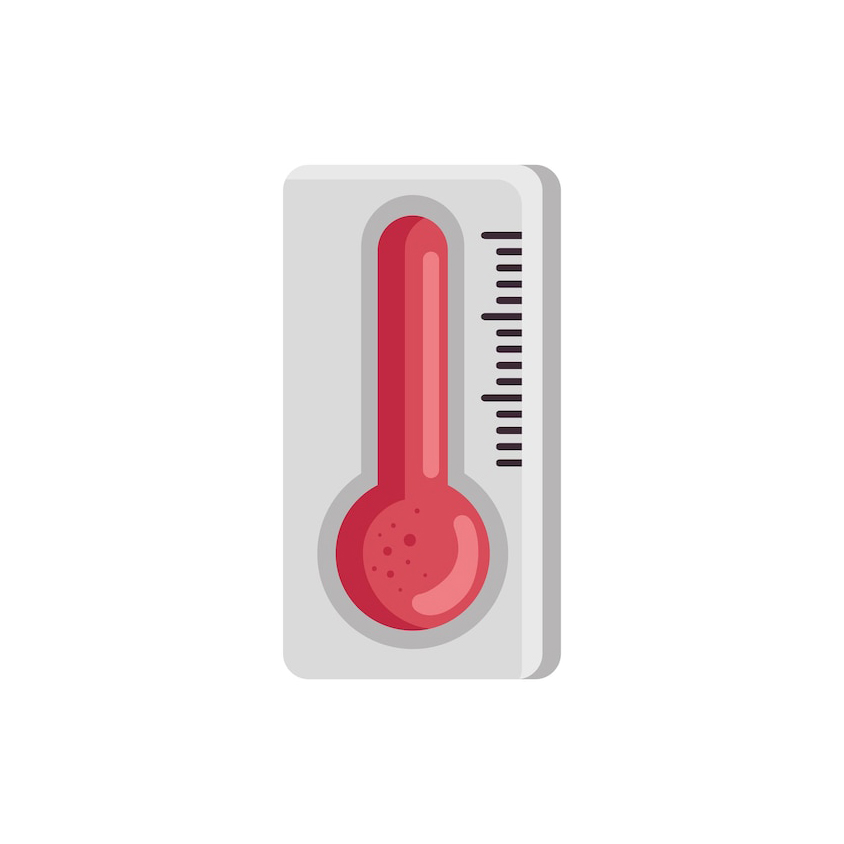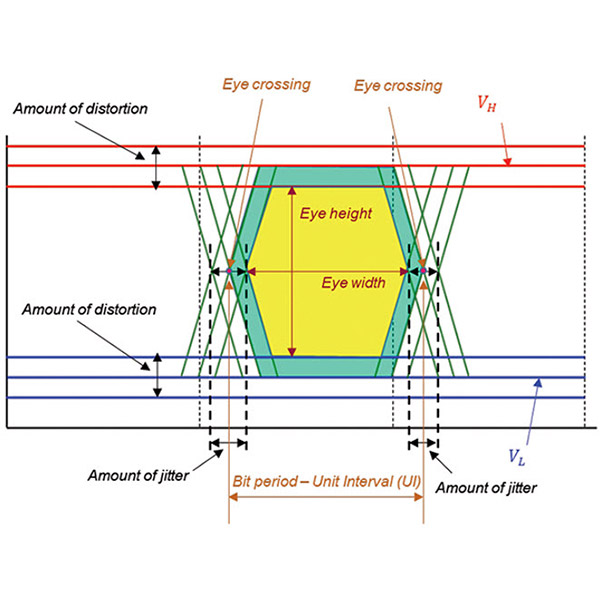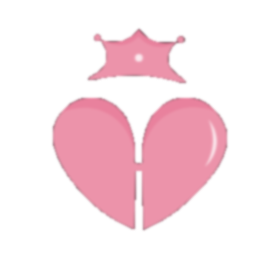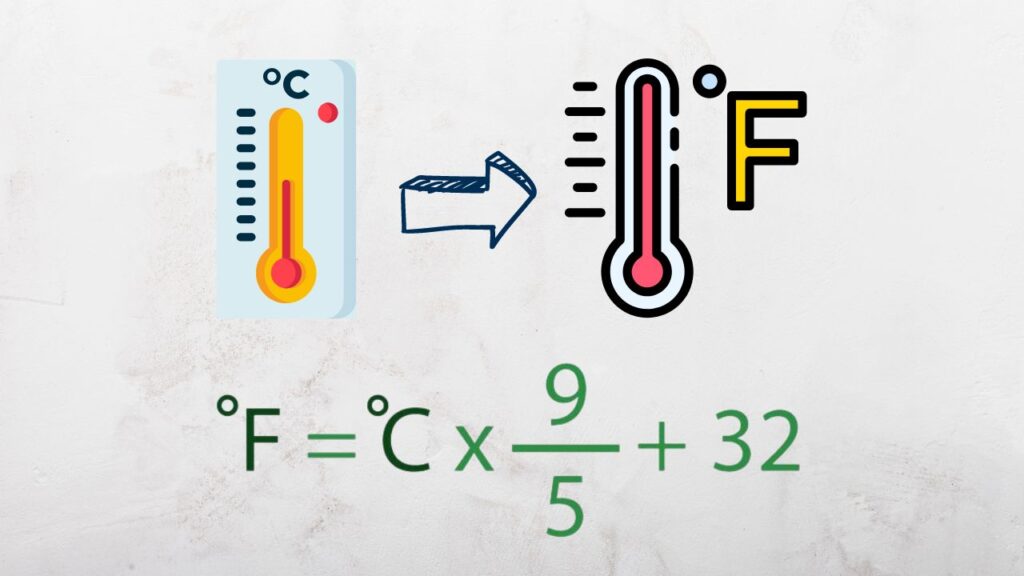
A temperature of 40 degrees Celsius is equivalent to a temperature of 104 degrees Fahrenheit. The formula to convert Celsius to Fahrenheit is given by °F = °C × (9/5) + 32 F = [C × (9/5) + 32] Given this, C = 40 F = 40 × (9/5) + 32 F = 72 + 32 F = 104 Hence, 40°C is equivalent to 104°F. Celsius to Fahrenheit Calculator What is Celsius to Fahrenheit Calculator? Our Celsius to Fahrenheit Calculator is an online tool that converts temperatures from Celsius to Fahrenheit in seconds. How to Use Celsius to Fahrenheit Calculator? Follow the steps below to use the calculator and find the temperature value in Fahrenheit. Step 1: Enter the temperature value in Celsius.Step 2: Click Calculate to find the temperature in Fahrenheit.Step 3: Click Clear to enter a new value. What are Celsius and Fahrenheit? We know that temperature is the degree of hotness or coldness measured on a certain scale. Celsius (°C) and Fahrenheit (°F) are units used to measure temperature. Celsius (also known as Celsius) is the most commonly used temperature scale in the world. In Celsius, the freezing point of water is 0°C and the boiling point of water is 100°C. Fahrenheit is mainly used in the United States, its territories, and associated states. In Fahrenheit, the freezing point of water is 32°F and the boiling point is 212°F. How to convert Celsius to Fahrenheit? The formula to convert Celsius to Fahrenheit is: Solved Examples Celsius to Fahrenheit Calculator Solved Example 1: Convert 20° Celsius to Fahrenheit. Solution: Put the Celsius value into the formula: F = (C × 9/5) + 32 = (20 × 9/5) + 32 = 36 + 32 = 68° Fahrenheit Therefore, 20°C equals 68° Fahrenheit. You can now use your calculator to find the temperature in Fahrenheit for a given Celsius value. 40° Celsius55° Celsius For more information and updates, feel free to contact us anytime!
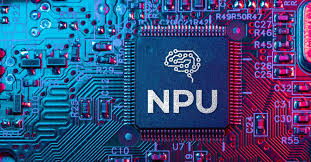
What is an NPU? An NPU (Neural Processing Unit) is a hardware processing unit specifically designed to accelerate artificial intelligence (AI) and machine learning tasks. By leveraging parallel computing capabilities and optimized architecture, an NPU can efficiently perform computationally intensive tasks like deep learning and neural network inference. The advent of NPUs has driven the development of AI chips, providing powerful computational capabilities for various smart devices. How Does an NPU Work? NPUs mimic the working principles of neural networks and divide computational tasks into multiple parallel processing parts. They typically consist of a large number of processing cores optimized for matrix operations, convolutional operations, activation functions, and other common neural network processes. Compared to traditional CPUs (Central Processing Units) or GPUs (Graphics Processing Units), NPUs offer higher efficiency and lower power consumption for executing these tasks. Advantages of NPUs Applications of NPUs Challenges and Future Development of NPUs While NPUs show remarkable performance, they still face several challenges in practical applications: Looking ahead, the development of NPUs will likely focus on heterogeneous computing and adaptive computing. By collaborating with other processing units like GPUs and CPUs, NPUs will provide a more efficient computational platform for various AI applications. Conclusion As a hardware unit optimized for neural network computations, the NPU plays a pivotal role in the field of artificial intelligence. From smartphones and autonomous driving to surveillance systems and industrial automation, NPUs have demonstrated their powerful computational capabilities and broad application potential. With the continuous advancement of AI technology, NPUs are expected to see even greater adoption and become one of the key technologies driving the revolution in smart hardware.

As GPU technology continues to advance, NVIDIA once again pushes the boundaries of performance with the launch of the new GeForce RTX 5090 iChill X3. This graphics card represents a comprehensive innovation in hardware design and delivers outstanding performance, making it an ideal choice for gamers, content creators, and professional workstation users alike. The iChill X3 is a product of deep collaboration between Inno3D and NVIDIA, featuring a unique design and exceptional cooling performance, tailored for users seeking an ultimate experience. 1. Performance Boost: The Pinnacle of Ray Tracing and AI Technology The GeForce RTX 5090 iChill X3 is powered by NVIDIA’s latest Ada Lovelace architecture, offering an incredibly powerful GPU and AI-driven features such as DLSS 4.0. This results in a significant performance boost for both gaming and professional applications. Powerful CUDA Cores and Ultra-High Clock Speeds The RTX 5090 is equipped with a massive number of CUDA cores, which enhances its computational capabilities, enabling faster and more detailed graphics rendering. With an improved clock frequency, especially in the iChill X3 version, which has been overclocked for high-performance use, the card delivers a significant increase in rendering efficiency. Additionally, the RTX 5090 supports higher memory bandwidth and larger video memory, making it ideal for 4K and even 8K video processing, complex 3D rendering, and machine learning tasks. Ray Tracing and DLSS 4.0 The RTX 5090 naturally inherits NVIDIA’s renowned ray tracing technology, which simulates the behavior of light for realistic lighting effects in games and cinematic visuals. Whether rendering realistic shadows in games or crafting fine-tuned visual effects in movies, the RTX 5090 can handle it with ease. Thanks to DLSS 4.0, the RTX 5090 uses AI to perform real-time image upscaling, maintaining high image quality while boosting frame rates and eliminating stuttering for a smoother experience. 2. iChill X3 Cooling System: Triple-Fan Design for All-Around Thermal Control Inno3D’s iChill series has always focused on excellent cooling solutions, and the RTX 5090 iChill X3 continues this tradition. The card adopts a triple-fan cooling design, which offers significantly better heat dissipation compared to traditional dual-fan or single-fan designs. The iChill X3’s cooling system features high-efficiency copper baseplates and super heat pipes, along with a new fan blade design that improves airflow, reduces noise, and ensures the GPU stays cool even under heavy load. Ultra-Quiet Operation The iChill X3’s fans are optimized for low noise, ensuring that even under heavy load, the card remains relatively quiet. Long gaming sessions or high-performance computing tasks won’t create excessive noise, allowing users to focus on their tasks without distraction. Efficient Heat Pipes and Heatsinks The iChill X3 is equipped with multiple large-diameter heat pipes, which accelerate heat transfer and improve heat dissipation. Combined with the efficient fan design, this setup ensures that the GPU stays within stable temperature limits, even under maximum load, allowing the hardware to deliver peak performance. 3. Premium Display Outputs: 8K and Multi-Monitor Support The GeForce RTX 5090 iChill X3 offers enhanced display output features, including support for the latest HDMI 2.1 and DisplayPort 2.0 interfaces. These ports enable users to connect multiple high-resolution displays, even driving 8K resolution monitors. 8K Gaming and High-FPS Video The powerful performance of the RTX 5090 allows gamers to play the latest titles in 8K resolution with smooth frame rates. For content creators, this capability is equally important when working with high-resolution video or large-scale 3D renders. The RTX 5090’s robust performance ensures that workflows are faster and more efficient. Multi-Monitor Configurations For esports players or professionals who work with multiple screens, the RTX 5090 iChill X3’s multi-monitor support enhances productivity and gaming immersion. Its powerful graphics output can easily drive several monitors, making it suitable for a wide range of applications. 4. Powerful Power Supply and Stability The RTX 5090 iChill X3 requires a significant power supply, but it comes equipped with a high-efficiency power management system that ensures stable operation. The card features robust power design and dedicated power connectors, ensuring consistent power delivery even under heavy usage. 6+2 Phase Power Design The iChill X3 uses a 6+2 phase power design, ensuring sufficient power supply during overclocking and improving both power efficiency and stability. This design guarantees that the card delivers stable and powerful performance for intensive gaming or creative tasks. 5. High-End Build Quality and Aesthetics The iChill X3’s design is not only focused on performance but also on aesthetics and user experience. The card features a premium aluminum alloy exterior and a reinforced backplate, enhancing durability and giving the card a sleek, futuristic look. The RGB lighting effects further add to the visual appeal, allowing users to customize the lighting to match their preferences and create a personalized gaming atmosphere. Refined Aesthetics and Reinforced Backplate The iChill X3’s sleek, modern design is visually striking, with intricate details and a high-tech feel. The backplate not only reinforces the card’s structure but also helps in heat dissipation, improving the thermal efficiency of the entire system. Conclusion The GeForce RTX 5090 iChill X3 is undoubtedly one of the most powerful graphics cards available today. Whether you’re gaming, creating content, or working on professional applications, it delivers unparalleled performance and an exceptional experience. With its Ada Lovelace architecture, ray tracing technology, DLSS 4.0, outstanding cooling system, and solid power supply, this card is not just the ideal choice for gamers but also an invaluable tool for content creators and professionals. If you’re looking for unparalleled performance, the GeForce RTX 5090 iChill X3 is your ultimate solution.

In the ever-evolving world of artificial intelligence and machine learning, PyTorch has emerged as one of the most popular and influential frameworks for deep learning. Developed by Facebook’s AI Research (FAIR) lab, PyTorch has quickly gained widespread adoption in both academia and industry due to its flexibility, ease of use, and dynamic nature. Whether you are a researcher experimenting with new algorithms or a developer building production-level models, PyTorch offers the tools you need to succeed. What is PyTorch? At its core, PyTorch is an open-source deep learning framework built to facilitate the creation and training of machine learning models. It provides a range of tools and libraries that allow for efficient computations, especially when handling large datasets and performing complex calculations. PyTorch is designed to support tasks such as computer vision, natural language processing (NLP), and reinforcement learning, among others. One of the primary advantages of PyTorch is its seamless integration with Python, which is one of the most widely used programming languages for AI development. PyTorch is not just a library but an ecosystem of tools that helps you define, train, and deploy deep learning models. Key Features of PyTorch Why is PyTorch Popular? There are several reasons why PyTorch has become the go-to framework for many researchers and engineers: PyTorch in Real-World Applications PyTorch is used in a variety of real-world applications across industries. Some examples include: Conclusion PyTorch has established itself as one of the most versatile and powerful deep learning frameworks available today. Its combination of flexibility, ease of use, GPU acceleration, and strong community support makes it an ideal choice for both research and production applications. Whether you are an academic pushing the boundaries of AI research or an engineer developing real-world machine learning solutions, PyTorch provides the tools you need to build cutting-edge models. As deep learning continues to evolve, PyTorch will undoubtedly remain at the forefront of AI development.

In digital circuit design, SPLD (Simple Programmable Logic Device) and CPLD (Complex Programmable Logic Device) are two common types of programmable logic devices. With the continuous advancement of technology, these devices have found widespread applications in embedded systems, communication equipment, consumer electronics, and other fields. This article will introduce the basic concepts of SPLD and CPLD, their differences, and their application scenarios. 1. SPLD (Simple Programmable Logic Device) SPLD is a type of simple programmable logic device that is typically used to implement relatively simple logic functions. Compared to traditional fixed-function logic devices (such as AND gates, OR gates, flip-flops, etc.), SPLDs offer more flexibility in programming. Developers can implement various combinational and sequential logic functions through programming as per their requirements. The main features of SPLD are as follows: Main Types of SPLD: Applications of SPLD: 2. CPLD (Complex Programmable Logic Device) CPLD is a type of programmable logic device with higher complexity compared to SPLD, featuring more advanced capabilities and higher integration. CPLDs are suitable for applications that require higher performance and more complex logic functions. The main features of CPLD include: Working Principle of CPLD: The working principle of CPLD is similar to that of SPLD, in which programmable logic blocks (such as LUTs, flip-flops, etc.) are used to implement logic functions. However, CPLDs have a higher degree of integration and typically contain multiple large logic blocks (macrocells) that can implement complex combinational and sequential logic designs through programming. Applications of CPLD: 3. Differences Between SPLD and CPLD Feature SPLD CPLD Integration Low, suitable for simple logic functions High, capable of implementing more complex logic functions Number of Logic Blocks Few, typically one or a few logic blocks Many, typically containing multiple logic blocks Functionality Implements simple combinational and small sequential logic Suitable for complex combinational and sequential logic Development Complexity Relatively low Higher, requires more complex design and debugging tools Cost Lower Higher, but still less than FPGA Power Consumption Lower Lower, but typically higher than SPLD Applications Small-scale, low-complexity designs Medium-complexity designs, such as interface control, timing logic, etc. 4. Choosing Between SPLD and CPLD In practice, choosing between SPLD and CPLD depends on several factors: 5. Conclusion SPLDs and CPLDs are both types of programmable logic devices, but they differ significantly in terms of functionality, integration, application domains, and performance. SPLDs are more suitable for small-scale, low-complexity designs, and are cost-effective, while CPLDs are better suited for more complex digital circuit designs, offering higher integration and advanced functionality. Depending on the specific application requirements, engineers can choose the appropriate device to balance performance, cost, and complexity.

Introduction In the world of custom PC builds, servers, and specialized workstations, there are several key components that help optimize performance, space, and functionality. Risers, PCIe cards, and brackets are essential elements in this mix. Whether you’re designing a high-performance gaming rig, a mining setup, or a server, understanding these components can help you make informed decisions about your system’s design and capabilities. In this article, we’ll explore what risers, PCIe cards, and brackets are, their uses, and how they contribute to the performance and flexibility of modern computer systems. Risers: Expanding Your PCIe Slots What is a Riser? A riser is an extension or redirection of a PCIe slot that allows you to position your PCIe cards differently inside a case. Risers are used to add flexibility to a build, enabling you to mount cards in ways that are not possible with a traditional motherboard configuration. These components are especially useful in compact or specialized builds, where space constraints and the need for multiple PCIe devices are common. Types of Risers Straight Risers: These risers maintain the same orientation as the motherboard’s PCIe slots, allowing the PCIe card to sit in a straight line. They are used when you need to extend the slot horizontally or vertically. Right-Angle Risers: As the name suggests, right-angle risers position the PCIe slot at a 90-degree angle from the motherboard. This is particularly useful when working with small or compact cases, as it helps optimize space. Flexible Risers: Flexible risers allow you to position PCIe cards in various orientations, providing the most versatility for custom setups. They are commonly used in mining rigs where multiple GPUs are needed, or in cases with unusual layouts. Use Cases of Risers: PCIe Cards: Expanding Your System’s Functionality What is a PCIe Card? A PCIe card (Peripheral Component Interconnect Express) is a hardware component that expands the functionality of a computer system by adding new capabilities via the motherboard’s PCIe slots. PCIe cards can provide a wide range of features, from improved graphics and networking to additional storage options and more. Types of PCIe Cards Graphics Cards (GPUs): Storage Cards: Network Cards: USB Expansion Cards: These cards are used to add additional USB ports to a system, supporting newer standards like USB 3.0, 3.1, and even USB-C. Sound Cards: While most motherboards come with built-in audio, dedicated sound cards can offer superior audio quality for professional audio production or high-fidelity Capture Cards: Used for video capture in streaming, production, or surveillance. These cards allow you to input high-definition video signals into your system. PCIe Slot Versions Brackets: Securing and Aligning PCIe Cards What is a Bracket? A bracket is a metal frame that helps secure a PCIe card to the chassis of your computer. It is mounted to the back of the case and provides support for the card, ensuring that it stays in place and maintains a solid connection to the motherboard. Brackets come in different sizes depending on the type of PCIe card and the form factor of the case. Types of Brackets Full-Height Brackets: These are the standard brackets for regular-sized PCIe cards, extending the full height of the card. They are used in larger, full-sized cases. Low-Profile Brackets: These brackets are shorter and designed for smaller form-factor cases (like HTPCs). They allow for the installation of low-profile PCIe cards, which are compact versions of regular cards. Universal Brackets: These adjustable brackets can fit both low-profile and full-height PCIe cards, making them versatile for different builds. Use Cases of Brackets: Conclusion Risers, PCIe cards, and brackets are crucial components for building and upgrading high-performance computer systems. Risers offer flexibility in PCIe card positioning, PCIe cards provide additional functionalities, and brackets ensure that the cards are securely mounted and properly aligned. Whether you’re building a powerful gaming PC, a compact server, or a cryptocurrency mining rig, these components play a vital role in achieving optimal performance and efficiency.

Introduction In today’s digital age, server performance is crucial to the success of a business. Whether running complex databases, hosting high-traffic websites, or performing critical AI tasks, choosing the right processor can significantly improve system efficiency. Intel Xeon E5 series processors, known for their high performance, multi-core design, and reliability, are an ideal choice for upgrading your server. Key Features of Intel Xeon E5 Series 1. Multi-Core Architecture Intel Xeon E5 series processors offer multi-core designs, ranging from 4 cores to 18 cores, allowing them to handle large parallel tasks simultaneously. This makes them especially suited for virtualization and cloud computing environments. 2. High Performance and Efficiency 3. Enhanced Scalability Supports multi-processor configurations, allowing you to expand performance through dual or quad processor setups, meeting the high-performance computing needs of businesses. 4. Support for Advanced Technologies 5. Energy Efficiency Intel Xeon E5 series processors are designed with excellent performance-per-watt, reducing energy costs while providing exceptional computing power. Popular Intel Xeon E5 Models The Intel Xeon E5 series includes various models designed to meet different workloads and budget requirements. Below are some common processor models: Benefits of Upgrading to Intel Xeon E5 1. Improved Server Performance Upgrading to Intel Xeon E5 series processors allows your server to handle complex tasks faster, reduce latency, and increase overall efficiency. 2. Enhanced System Reliability With support for ECC memory and advanced encryption technologies, Intel Xeon E5 series ensures data security and integrity, minimizing the risk of system failures. 3. Future Scalability As your business grows, the scalability of Intel Xeon E5 processors allows you to easily add more computing resources without the need to replace the entire server. 4. Lower Total Cost of Ownership (TCO) With better energy efficiency and lower power consumption, businesses can save on operating costs while extending the lifespan of the system. Use Cases Data Centers The multi-core design and high efficiency of Intel Xeon E5 series processors make them ideal for virtualization, cloud computing, and high-density server environments. Big Data and AI The large cache and AVX instruction set help accelerate data processing, making them perfect for big data analytics and AI applications. Enterprise Applications From ERP systems to database management, Intel Xeon E5 delivers the computational power needed for seamless operation of business-critical applications. Upgrade Guide Conclusion By upgrading to Intel Xeon E5 series processors, businesses can significantly improve server performance, reliability, and scalability. Whether for modern data centers, big data analytics, or enterprise applications, this processor provides an ideal solution. If you’re looking to upgrade your server, Intel Xeon E5 series is definitely worth considering.

In modern data centers, remote management of servers has become increasingly important. Enterprises need reliable and convenient ways to monitor and manage server hardware, operating status, and operating systems. iDRAC (Integrated Dell Remote Access Controller) and iLO (Integrated Lights-Out) are two widely used remote management tools, developed by Dell and Hewlett-Packard (HP), respectively. This article compares iDRAC and iLO, helping readers understand the key features, differences, and ideal use cases of these two solutions. What are iDRAC and iLO? iDRAC: iDRAC is a remote management controller for Dell servers that offers hardware management functions independent of the operating system. It allows administrators to access the server for maintenance, troubleshooting, and operating system installation even when the OS crashes or the server fails to boot. iLO: iLO is HP’s remote management controller for servers, offering similar features to iDRAC, aimed at enabling full remote monitoring and management of servers over a network. iLO allows administrators to control server hardware directly, perform firmware upgrades, and execute remote reboots. Core Feature Comparison 1. Remote Control and Monitoring iDRAC: iDRAC provides comprehensive remote management capabilities, including remote console access, virtual media support, hardware monitoring (e.g., temperature, power, fans), and system log access. It also supports virtual CD/DVD functionality, allowing administrators to install OS images over the network. iLO: iLO also provides powerful remote control features, including web-based consoles, KVM (keyboard, video, mouse) support, virtual media, hardware monitoring, and access to server logs. iLO supports remote reboot and allows administrators to update firmware remotely. 2. Hardware Monitoring and Diagnostics iDRAC: iDRAC offers detailed hardware status monitoring, such as CPU, memory, hard drives, and power supply status. It also integrates lifecycle management tools to provide hardware diagnostic reports, helping administrators quickly pinpoint issues in the event of hardware failure. iLO: iLO similarly provides hardware monitoring, including monitoring of CPU, memory, hard drives, fans, temperature, and voltage. iLO also offers failure detection and diagnostic reports and provides failure analysis through system logs. 3. Virtual Media Support iDRAC: iDRAC provides strong virtual media support, allowing administrators to load OS installation images or disk images over the network. This means administrators can install an operating system even if the host OS is not yet booted. iLO: iLO also supports virtual media functionality, enabling administrators to load ISO files for OS installation or recovery. 4. Security iDRAC: iDRAC offers multiple security measures, including SSL encryption, user access control, IP blacklisting, and remote login logging to secure management sessions. iLO: iLO also supports SSL encryption, LDAP integration, user authentication, and IP restrictions. Different versions of iLO (e.g., iLO 4, iLO 5) provide layered security protections to ensure data and session security. 5. Lifecycle Management iDRAC: iDRAC includes lifecycle control features that help automate firmware updates, system checks, and hardware management, reducing the need for manual intervention by administrators. iLO: iLO offers HP’s iLO Management Engine (IME) technology for hardware updates, firmware management, and system health checks. It also integrates with HP’s OneView and Insight Manager for more efficient lifecycle management. Performance Comparison Although both iDRAC and iLO offer similar features, there are some differences in performance: iDRAC: Dell’s iDRAC is generally considered to perform better in large-scale data center environments, especially when managing multiple servers remotely. iDRAC supports higher bandwidth and faster response times, making it suitable for large deployments. iLO: HP’s iLO performs excellently as well, especially in smaller-scale environments. iLO tends to be more intuitive and user-friendly, making it ideal for medium-sized enterprises. Version and Licensing Differences Both iDRAC and iLO come in various versions, catering to different server models and functional needs. Here’s a comparison of common versions: iDRAC Versions: Dell offers different levels of iDRAC versions, including iDRAC Express and iDRAC Enterprise. iDRAC Express provides basic remote management features, while iDRAC Enterprise adds advanced capabilities, such as KVM, virtual media, enhanced security, and more. iLO Versions: HP also offers several iLO versions, including iLO Standard, iLO Advanced, and iLO Advanced for BladeSystem. iLO Standard provides basic remote management, while iLO Advanced offers features like KVM, virtual media, and scripting support. Pricing Comparison Pricing for both iDRAC and iLO follows a licensing model, with higher-end versions requiring additional fees. iDRAC Enterprise is usually more expensive, but it provides more advanced features. iLO Advanced offers similar functionality to iDRAC Enterprise but may vary in price depending on the region and vendor. Use Cases iDRAC: iDRAC is better suited for large data centers that require centralized management of numerous Dell servers. It excels when there is a need for unified monitoring and management of many systems. iLO: iLO is ideal for medium-sized enterprises or environments using HP servers. It provides enough remote management functionality for most users and is highly intuitive, making it an excellent choice for smaller operations. Conclusion Both iDRAC and iLO are powerful remote management tools that significantly improve IT operations. Dell’s iDRAC is better suited for environments that need high-performance management, particularly large data centers. On the other hand, HP’s iLO is ideal for medium-sized businesses and those with HP servers, offering intuitive interfaces and rich remote management features. The choice between iDRAC and iLO ultimately depends on the brand of servers, the complexity of the IT infrastructure, and the budget available. Both solutions greatly enhance the efficiency and reliability of IT operations.

The NVIDIA GeForce RTX 4080 is a top-tier GPU in NVIDIA’s RTX 40 series, featuring the groundbreaking Ada Lovelace architecture. With its powerful graphics performance, ray tracing technology, and AI acceleration, the RTX 4080 provides an unparalleled experience for high-end gamers, content creators, and AI researchers. Whether processing high-resolution images in gaming or performing efficient rendering in creative workflows, the RTX 4080 delivers exceptional support, making it one of the most competitive graphics cards on the market. Technical Advantages of the NVIDIA RTX 4080 Ada Lovelace Architecture The RTX 4080 is powered by NVIDIA’s latest Ada Lovelace architecture, which introduces revolutionary improvements in performance, energy efficiency, and ray tracing technology. Compared to the previous generation Ampere architecture, Ada brings more robust computing power and higher efficiency, particularly when handling intensive computational tasks. Exceptional Performance The RTX 4080 is equipped with 16GB of GDDR6X memory, featuring higher memory bandwidth and improved performance to support 4K resolution and other graphics-intensive applications. Whether for gaming, 3D rendering, or AI deep learning, the RTX 4080 provides outstanding performance. RTX 4080’s Gaming Performance As a high-end graphics card, the RTX 4080’s performance in gaming is second to none. With support for the latest ray tracing technologies and DLSS 3.0, the RTX 4080 not only delivers exceptional visual quality but also ensures stable frame rates under heavy loads. RTX 4080’s Creative Performance For content creators, the RTX 4080 is equally attractive. Whether for video editing, 3D modeling, or complex rendering tasks, the RTX 4080 provides powerful support, greatly improving workflow efficiency. Energy Efficiency and Cooling System Despite its powerful performance, the RTX 4080 maintains impressive energy efficiency. Compared to its predecessor, the Ada Lovelace architecture delivers higher performance while keeping power consumption low, ensuring that the card remains cool under heavy workloads. Why Choose the NVIDIA GeForce RTX 4080 Graphics Card? The NVIDIA GeForce RTX 4080 is not only an ideal choice for gamers but also for creators, researchers, and professionals. With its powerful Ada Lovelace architecture, DLSS 3.0 technology, exceptional ray tracing performance, and impressive computing power, the RTX 4080 handles 4K gaming, AI training, video editing, and 3D modeling with ease. If you’re looking for a graphics card that offers ultimate performance and graphical fidelity, the NVIDIA GeForce RTX 4080 is undoubtedly one of the best choices on the market. Whether you’re gaming at high resolutions or working on demanding creative tasks, the RTX 4080 provides an extraordinary experience.

A Local Area Network (LAN) is a computer network with a limited geographical range, typically used to connect devices within a small area, such as a home, school, office, or corporate campus. Renowned for its high data transfer speeds and reliability, LAN is a cornerstone of modern communication and data sharing. Features of LAN 1.Limited RangeLANs are confined to a small geographical area, allowing devices to connect via wired or wireless means. 2.High Data Transfer SpeedsCompared to Wide Area Networks (WANs), LANs offer significantly higher speeds, often reaching hundreds of Mbps or even Gbps, making them ideal for high-bandwidth requirements. 3.Resource SharingDevices within a LAN can share resources like printers, file servers, and internet connections, greatly enhancing efficiency. 4.Cost-EffectivenessDue to their limited scope, LANs are relatively inexpensive to deploy and maintain, without relying on external internet service providers for data transmission. Components of LAN 1. End Devices These include computers, smartphones, printers, and network-attached storage (NAS) devices, responsible for sending and receiving data. 2. Networking Devices 3. Transmission Media Types of LAN 1.Wired LANDevices are connected via cables, providing high stability and resistance to interference. This type is ideal for environments demanding high reliability and speed, such as corporate networks. 2.Wireless LAN (WLAN)Devices connect wirelessly through signals like Wi-Fi, offering greater flexibility in installation and use, making it suitable for homes and mobile workspaces. Practical Applications of LAN 1.Home NetworksHome LANs connect a variety of devices, including smart TVs, gaming consoles, smartphones, and computers. Through a router, all devices can access the internet and share resources like printers or files. 2.Office EnvironmentsIn offices, LANs connect employees’ computers, printers, file servers, and meeting devices, enabling seamless collaboration and boosting productivity. 3.EducationSchools and universities use LANs to support classrooms, laboratories, and libraries, allowing students and staff to share educational resources and access the internet conveniently. 4.Industry and ResearchIn industrial control systems and research environments, LANs connect sensors, monitoring devices, and data centers to enable real-time data collection and analysis. Future Trends in LAN As technology advances, LANs are evolving. Innovations such as Gigabit Ethernet and Wi-Fi 6 are enhancing LAN performance. Additionally, with the rise of smart homes, the Internet of Things (IoT), and Industry 4.0, LANs are becoming even more critical in connecting intelligent devices. Looking forward, we can expect faster speeds, lower latency, and broader compatibility. Conclusion As a vital component of modern network architecture, LANs are deeply integrated into our daily lives and work. Whether connecting devices at home or supporting business operations, LANs play a critical role. By enabling efficient resource sharing and communication, LANs not only boost productivity but also drive the digital transformation of society. In the future, with emerging technologies, LANs will undoubtedly embrace even greater opportunities for development.

Cisco switches are renowned for their high performance, reliability, and security, making them a popular choice for enterprise networks. To ensure optimal performance and network stability, consider the following precautions when using Cisco switches: 1. Device Selection and Requirement Matching 2. Installation and Environmental Requirements 3. Network Configuration and Management 4. Performance Optimization 5. Security and Monitoring 6. Troubleshooting and Maintenance Conclusion Cisco switches offer robust functionality for building efficient and secure networks, but proper installation and management are critical. Through careful configuration, security monitoring, and regular maintenance, you can maximize device performance and ensure smooth enterprise network operations.

NVIDIA’s GeForce RTX 30 series, based on the Ampere architecture, represents one of the most significant leaps in GPU technology in recent years. The GeForce RTX 3070, 3060, and 3080 models cater to different levels of gaming, creative, and professional needs, offering varying performance, features, and price points. In this article, we’ll explore the key differences, specifications, and use cases for these GPUs, helping you decide which one suits your needs best. 1. NVIDIA GeForce RTX 3060 The RTX 3060 is the entry-level model in the RTX 30 series, designed to offer gamers a solid performance experience at a more affordable price point compared to its higher-end counterparts. Key Features Performance The RTX 3060 is designed to deliver excellent 1080p and 1440p gaming performance with ray tracing and DLSS (Deep Learning Super Sampling) capabilities. It can handle demanding modern titles at high settings, providing smooth gameplay with high frame rates. While it may not be the best choice for 4K gaming, it’s an ideal option for gamers who want great performance without breaking the bank. Use Cases 2. NVIDIA GeForce RTX 3070 The RTX 3070 offers a balance between price and performance, targeting enthusiasts who want high-end gaming and content creation capabilities without going all out on price.NOTHING Key Features Performance The RTX 3070 is a powerhouse for 1440p and 4K gaming, delivering impressive performance with ray tracing enabled and supporting DLSS for smoother visuals and improved frame rates. It offers near RTX 2080 Ti-level performance but at a lower price, making it a great choice for gamers who demand high FPS in more graphically demanding titles. The card’s 8GB of GDDR6 memory provides ample headroom for most games and applications, allowing you to run modern AAA titles at ultra settings with ray tracing enabled. When paired with DLSS, you can experience higher resolution gaming without sacrificing performance. Use Cases 3. NVIDIA GeForce RTX 3080 The RTX 3080 is the flagship gaming card of the 30 series, designed for users who demand the highest performance for 4K gaming, content creation, and computational tasks. It’s built to handle the most demanding applications, pushing the boundaries of what’s possible in gaming. Key Features Performance The RTX 3080 delivers exceptional performance for 4K gaming with ray tracing enabled. It’s capable of maintaining high frame rates in demanding games at ultra settings, making it the ideal choice for gamers looking to play at 4K resolution with all the bells and whistles. With 10GB of GDDR6X memory, it’s capable of handling the most graphically intensive workloads, including 3D modeling, AI, and high-resolution video editing. The RTX 3080 also provides substantial performance improvements in DLSS and ray tracing compared to the previous 20 series, offering cutting-edge technologies that enable enhanced visual fidelity without sacrificing performance.

1. Check the Monitor and Connections 2. Force Restart the Computer 3. Enter Safe Mode for Diagnostics For Windows: For macOS: 4. Check the Graphics Driver The black screen problem is often related to incompatible graphics drivers. Try updating or rolling back the driver: 5. Check Hardware for Problems 6. Restore BIOS Settings Changes in BIOS settings may also cause a black screen. Try restoring BIOS to default settings: 7. Perform a System Restore or Reinstall 8. Check Power Management and Settings Summary Troubleshooting a black screen issue includes checking hardware connections, updating drivers, system restore, and more. If these steps do not resolve the problem, it may be due to a hardware failure, and it’s recommended to contact a professional technician or the manufacturer for further diagnosis.

As early as 2016, when NVIDIA CEO Jensen Huang personally delivered the company’s first AI processors to OpenAI’s Sam Altman and Elon Musk, no one could have anticipated the profound impact it would have on the AI revolution later sparked by ChatGPT. At that time, NVIDIA’s GPUs were primarily associated with gaming consoles and cryptocurrency mining, with much less connection to machine learning. Soon after, most chip manufacturers recognized the importance of integrating AI directly into their chips. As AI applications rapidly emerged, demand and valuations for the new generation of GPUs skyrocketed. Qualcomm announced its AI-enabled Snapdragon chips, capable of running on smartphones and PCs. Developed by researchers at the University of California, San Diego, the NeuRRAM chip performs AI computations directly in memory, reducing energy consumption while supporting a range of AI applications such as image recognition and reconstruction. What is an AI Chip? An AI chip is a specialized computing chip designed to accelerate AI algorithms. Unlike traditional general-purpose chips (such as CPUs and GPUs), AI chips are optimized at the hardware level for specific AI tasks. These tasks include deep learning model training, inference, data analysis, and more, which require extensive matrix operations and parallel processing. Traditional chip architectures often struggle to meet these demands, so AI chips are designed with architectures suited for neural network computations, significantly enhancing computational efficiency. The main types of AI chips include: The Importance of AI Chips for AI Development The emergence of AI chips has not only solved the efficiency challenges of AI computation but has also pushed the boundaries of AI technology. Their importance is reflected in several key areas: Enhancing Computational Power: Through parallelism and specialized design, AI chips greatly accelerate the training and inference speed of AI models, making it feasible to compute complex, large-scale models like GPT-4 and AlphaFold. The high performance of AI chips enables faster iteration of complex models and algorithms, driving continuous breakthroughs in AI technology. Optimizing Energy Efficiency: Running AI models in traditional computing environments often faces high power consumption issues. AI chips, with their specialized architecture, reduce unnecessary computing operations, improving the energy efficiency ratio, which is particularly important for battery-powered applications like mobile devices and autonomous vehicles. Accelerating Inference Deployment: The application of AI chips in edge devices allows AI inference tasks to run directly on local devices (such as smartphones, drones, and IoT devices), reducing reliance on the cloud. This low-latency, high-real-time deployment approach supports the application of AI in more real-world scenarios, such as real-time translation, intelligent monitoring, and autonomous driving. Reducing Cost and Size: Compared to traditional chips, AI chips are more efficient and energy-saving when handling AI tasks, which means reduced computing resources and power consumption, thereby lowering the overall operational costs for enterprises. AI chips are often smaller in size, enabling integration into a variety of compact devices, thus facilitating intelligence in small devices like wearables and home smart assistants. Gartner predicts that global AI chip revenue will nearly double to $119 billion by 2027. Main Application Areas of AI Chips The high computational efficiency of AI chips has enabled their application across various fields, driving intelligence across multiple industries: Autonomous Driving: Self-driving cars need to process massive amounts of sensor data in real-time. AI chips ensure rapid computation for vehicle perception, decision-making, and control, thereby enhancing safety. Smart Healthcare: AI chips make tasks like medical imaging analysis and gene sequencing faster and more efficient, aiding doctors in quicker diagnosis and advancing personalized medicine. Smart Manufacturing: Industrial robots, quality monitoring systems, and other processes require precise AI algorithms. AI chips meet these demands, boosting automation and efficiency in manufacturing. Natural Language Processing and Intelligent Assistants: For tasks like speech recognition, translation, and text generation, AI chips improve processing speed, making virtual assistants and translation devices smarter and more responsive. AI chips enable electronics manufacturers to easily simulate virtual factories, integrate optics and computer vision into manufacturing and inspection workflows, and allow robots to identify and respond more efficiently. With high-efficiency AI hardware, manufacturers can achieve lower latency and costs in computer-aided design applications and cutting-edge frameworks for generative AI, 3D collaboration, simulation, and autonomous machines on the factory floor. As a critical support for AI development, AI chips significantly impact AI’s computing power, costs, energy efficiency, and application scenarios. At the core of these AI applications are electronic components, such as sensors, actuators, and communication hardware. CIC is dedicated to providing highly reliable electronic components to enhance the robustness of AI applications across various industries.
.jpg)
Here are some recommended Dell servers based on different needs and use cases, suitable for small businesses, large data centers, and high-performance computing environments: 1. Dell PowerEdge R740 2. Dell PowerEdge R940 3. Dell PowerEdge R640 4. Dell PowerEdge T640 5. Dell PowerEdge C6520 6. Dell PowerEdge MX7000 Summary Dell servers are known for their high performance, scalability, and ease of management, making them ideal for businesses of all sizes. From the compact PowerEdge R640 to the powerful PowerEdge R940, Dell offers servers that meet the needs of small businesses to large data centers. Whether you require high-performance computing, storage-intensive applications, or cloud environments, Dell servers are a great choice.

The answer is 3.93701 in 1cm=0.393701in 1in=2.54cm Example conversions: 10 cm = 10 × 0.393701 = 3.93701 in 20 cm = 20 × 0.393701 = 7.87402 in The formula to convert inches to centimeters is as follows: Centimeters=Inches×2.54 10 inches = 10 × 2.54 = 25.4 cm In daily life, inches and centimeters are common units of length, widely used in different countries and industries. Inches (in) are primarily used in the United States, Canada, and some other countries, while centimeters (cm) are part of the International System of Units (SI) and are widely used in most countries around the world. In situations where international communication is required, or when you need to convert a measurement from one unit to another, understanding how to convert inches to centimeters is very important.
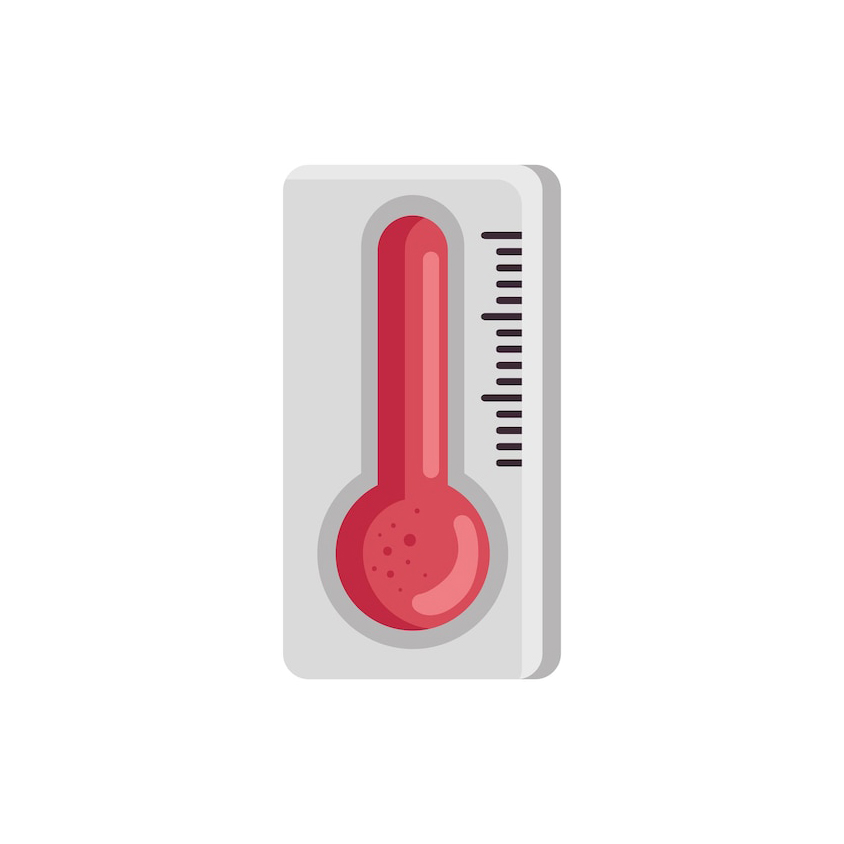
30 degrees Celsius is equal to 86 degrees Fahrenheit. The formula to convert Celsius to Fahrenheit is given by °F = °C x (9/5)+ 32 F=[Cx(9/5)+ 32] Given this,C= 30 F=30x(9/5)+ 32 F=54+32 F=86 Hence, 30°C is equivalent to 86°F. What are Celsius and Fahrenheit? Celsius (°C) Definition: Celsius is a temperature unit based on the freezing and boiling points of water. At standard atmospheric pressure, the freezing point of water is 0’C and the boiling point is 100°C. Usage Areas: Celsius is widely used in most countries around the world, especially in scientific and interationa stanaards Fahrenheit (°F) Definition: The definition of Fahrenheit is based on a more complex scale. The freezing point of water is 32°F and the boiling point is 212°F, with the interval between these two temperatures divided into 180 equal parts Usage Areas: Fahrenheit is primarily used in the United States and some Caribbean countries Formula for converting Celsius to Fahrenheit. Solved Examples Celsius to Fahrenheit Calculator Solved Example 1: Convert 20° Celsius to Fahrenheit. Solution: Put the Celsius value into the formula: F = (C × 9/5) + 32 = (20 × 9/5) + 32 = 36 + 32 = 68° Fahrenheit Therefore, 20°C equals 68° Fahrenheit. You can now use your calculator to find the temperature in Fahrenheit for a given Celsius value. 40° Celsius55° Celsius For more information and updates, feel free to contact us anytime!

What is a Cisco Switch? A Cisco switch is a type of networking device produced by Cisco, a global leader in networking equipment manufacturing. It is primarily used to facilitate data exchange and communication between devices within a Local Area Network (LAN). As enterprise-grade devices, Cisco switches are known for their high reliability, scalability, and flexibility, making them suitable for networks of all sizes, from small businesses to large data centers. Switches operate at Layer 2 (Data Link Layer) of the OSI (Open Systems Interconnection) model, forwarding data packets within the same LAN based on MAC addresses (Media Access Control addresses). Higher-end Cisco switches can also operate at Layer 3 (Network Layer) and provide routing functionality, forwarding data packets based on IP addresses.NOTHING The Role of Cisco Switches Switches are essential devices in modern networks and perform the following key tasks: Improve Network Efficiency: Switches forward data directly to the target device instead of broadcasting it to all ports, as hubs do, reducing network congestion and collisions. Enhance Network Security: Cisco switches use Virtual Local Area Networks (VLANs) and Access Control Lists (ACLs) to isolate and control network traffic, ensuring secure transmission of sensitive information. Expand Network Size: By interconnecting multiple switches, network administrators can easily scale up the network, adding more connected devices while managing increased traffic without sacrificing performance. Types of Cisco Switches Cisco provides various types of switches suitable for different applications: 1.Fixed Configuration Switches: These switches have a fixed number of ports and features, ideal for small to medium-sized networks. Common models: Cisco Catalyst 1000 Series, Catalyst 9000 Series, etc. 2.Modular Switches: These allow for the addition or replacement of modules to expand ports or features, suited for large enterprises and data centers. Common models: Cisco Catalyst 9400, 9500 Series, etc. 3.Multilayer Switches: These support both Layer 2 (Data Link Layer) and Layer 3 (Network Layer) switching, providing routing capabilities for networks requiring both packet forwarding and routing. Common models: Cisco Nexus Series. 4.Virtual Switches: Deployed in virtualized environments, such as Cisco Nexus 1000V, typically within hypervisors to manage virtualized networks. Key Features of Cisco Switches Cisco switches offer more than simple network connections, often featuring the following capabilities, making them ideal for complex network environments: 1.VLAN (Virtual Local Area Network): VLANs allow network administrators to divide a physical network into multiple logical networks, isolating network traffic and improving security and performance. 2.PoE (Power over Ethernet): Cisco switches support PoE, providing power to connected devices (e.g., IP phones, wireless access points) through network cables, reducing the need for external power supplies and simplifying cabling. 3.QoS (Quality of Service): Through QoS, Cisco switches prioritize critical network traffic (such as voice and video), ensuring smooth operation of latency-sensitive applications. 4.Link Aggregation: Link aggregation allows administrators to combine multiple physical links into a single logical link, providing redundancy and increased bandwidth. 5.Security Features: Cisco switches offer robust security features, including Access Control Lists (ACLs), firewall capabilities, and mechanisms to prevent network attacks (e.g., MAC address spoofing, ARP spoofing). 6.Redundancy and High Availability: High-end Cisco switches support various redundancy technologies, such as Spanning Tree Protocol (STP) and Rapid Spanning Tree Protocol (RSTP), ensuring high network availability and no single points of failure. Use Cases for Cisco Switches Due to their versatility and high performance, Cisco switches are widely used in various scenarios: 1.Enterprise Networks: In enterprise LANs, Cisco switches connect office computers, servers, and other devices, supporting large-scale device interconnection and network segmentation. 2.Data Centers: In data centers, Cisco switches enable high-density server and storage device interconnection, ensuring high-performance data transmission and availability. 3.Wireless Networks: Integrated with wireless access points, Cisco switches help build large-scale wireless networks to meet the demands of enterprises or educational institutions. 4.Industrial and IoT Networks: Cisco’s industrial-grade switches (such as the IE series) operate in harsh physical environments, suitable for industries like manufacturing, energy, and transportation. Advantages of Cisco Switches 1.Reliability and Stability: Cisco switches are designed with robust hardware and software stability, ensuring long-term, fault-free operation and minimizing network downtime. 2.Scalability: From small networks to large enterprises and data centers, Cisco provides a wide range of solutions that can easily scale according to needs. 3.Strong Security: The security features of Cisco switches help businesses protect against both internal and external network threats. 4.Extensive Support and Community: As an industry leader, Cisco offers extensive technical support and training resources, allowing administrators to access a wealth of knowledge and assistance through communities or certification programs. FAQ Can Cisco TOR switch work with Dell BCF server? Yes, Cisco Top-of-Rack (TOR) switches are compatible with Dell Blade Chassis Fabric (BCF) servers. The compatibility primarily depends on network protocols and configurations. Ensuring that both devices support essential networking standards like Ethernet and Fibre Channel, along with using the correct transceivers and cabling, will enable smooth integration. Cisco TOR switch, Dell BCF server, compatibility. Does software package come with Cisco 9200 switch? The Cisco Catalyst 9200 Series switches are equipped with a fundamental software package that includes essential network management and security features. For enhanced functionalities, such as advanced security, automation, and analytics, additional advanced software packages can be purchased. Cisco 9200 switch, software package, network management. How often does Cisco switch firmware update happen? Cisco typically issues firmware updates for their switches on a periodic basis, often several times a year. These updates include security patches, performance improvements, and new features. Administrators should regularly visit Cisco’s official support site to check for the latest updates, ensuring optimal performance and security. Cisco switch firmware update, periodic updates, security patches. What is the life cycle of a Cisco switch? The life cycle of a Cisco switch typically spans approximately 5 to 7 years, encompassing phases such as initial release, active support, extended support, and end-of-life. Cisco provides comprehensive timelines and support information to assist organizations in effectively planning their hardware refresh cycles. Cisco switch life cycle, support phases, end-of-life. How to connect to a Cisco switch with a console cable? To connect to a Cisco switch using a console cable, plug
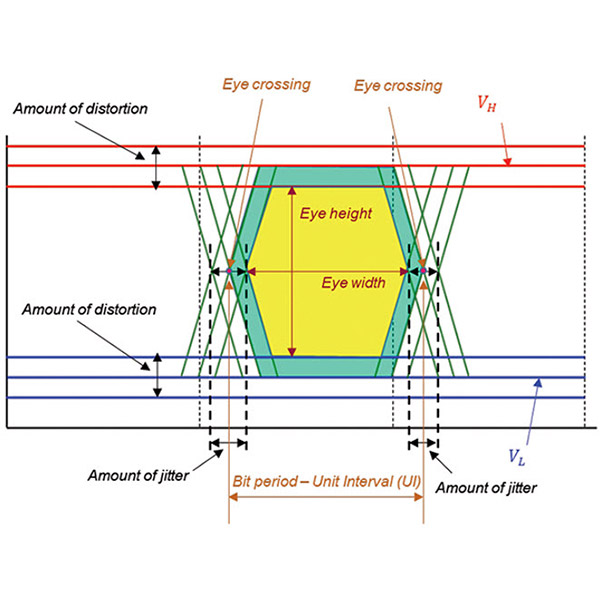
In high-speed digital communication systems, signal integrity is crucial. To ensure accurate data transmission, engineers often use a tool called the Eye Diagram to evaluate signal quality and integrity. The eye diagram visually displays the state of a signal after multiple transmissions, helping to quickly identify potential issues within the system. An eye diagram is generated by superimposing multiple cycles of a digital signal on an oscilloscope. This overlay allows engineers to visually observe issues such as signal jitter, noise, and intersymbol interference. The term “eye diagram” comes from its appearance, as the transitions between the rising and falling edges and logic levels resemble the shape of an eye. The Eye Diagram Generation Process 1.Signal Capture: A high-speed oscilloscope captures multiple cycles of the digital signal. 2.Signal Overlay: The waveform from different cycles is overlaid to form a unified display. 3.Timing and Amplitude Analysis: By observing the “open” area of the overlaid signals, engineers analyze signal jitter and amplitude variation. The final eye diagram consists of several overlaid waveforms, creating an image that can be quickly used to assess signal quality. Key Characteristics of an Eye Diagram Eye Opening: The size of the “opening” at the center of the eye diagram directly reflects the stability of the signal. A larger opening indicates less noise and jitter, leading to more accurate data interpretation. A smaller opening suggests poor signal quality and a higher chance of errors. Vertical Eye Opening: This represents the amplitude difference between high and low signal levels. A smaller vertical opening indicates higher noise levels, making it difficult to distinguish between different levels. Horizontal Eye Opening: This indicates the amount of signal jitter within one cycle; the wider the opening, the less jitter there is. Rise/Fall Time: The time it takes for a signal to transition from low to high (rise) or from high to low (fall). Longer rise or fall times can lead to errors. Applications and Importance Eye diagrams are widely used in the design and debugging of high-speed communication systems. They help engineers evaluate issues such as signal jitter, noise, and intersymbol interference, and determine the system’s reliability. Common applications include: 1.Serial Communication Interfaces: High-speed buses like USB, PCIe, and SATA use eye diagrams to analyze data transmission quality. 2.Optical Communication: In fiber optic networks, eye diagrams are used to detect signal distortion during transmission. 3.PCB Design: In printed circuit board (PCB) design, eye diagrams help identify issues like crosstalk and excessive signal loss, ensuring signal integrity. Equipment Required for Plotting an Eye Diagram 1.Oscilloscope:A high-performance digital oscilloscope is crucial for generating and displaying eye diagrams. The oscilloscope should have sufficient bandwidth and sample rate to accurately capture high-frequency signals. Ideally, it should support at least twice the data rate of the signal being analyzed to prevent aliasing. Many modern oscilloscopes also come with built-in eye diagram analysis features, which greatly simplify the process by providing automated measurements and diagnostics. 2.Signal Source:A clean and stable signal source is essential for producing the digital signal to be analyzed. This source could be a function generator, a bit pattern generator, or the actual transmitter within the system under test. The quality of the signal source directly affects the accuracy of the eye diagram, so it’s important to minimize jitter and noise from this component. 3.Probes:To connect the oscilloscope to the signal source, appropriate probes are necessary. Differential probes are often preferred, especially when measuring differential signals such as those found in high-speed communication interfaces. These probes help minimize the introduction of noise and ensure more accurate signal measurement. Choosing probes with sufficient bandwidth to match the oscilloscope is critical to maintain signal integrity. 4.Triggering Mechanism:Proper signal acquisition requires a reliable triggering mechanism on the oscilloscope. This 5.Clock Recovery Unit (Optional): In situations where the clock signal is not available alongside the data signal, a clock recovery unit (CRU) may be needed to synchronize the oscilloscope with the data signal. How to Optimize the Eye Diagram? Conclusion The eye diagram is a core tool in signal integrity analysis, providing a visual representation of important information such as signal jitter, noise, and intersymbol interference. By analyzing the eye diagram, engineers can quickly assess and optimize the quality of signal transmission, ensuring efficient and stable operation of communication systems. As high-speed digital communication continues to evolve, the importance of the eye diagram in design and debugging will only increase.

In modern computer hardware, the performance of graphics cards is key to gaming and creative workflows. NVIDIA’s RTX 4090, as its latest generation graphics card, not only sets a new benchmark for gaming performance but also provides strong support for creators. 1. Specifications and Performance The RTX 4090 is built on NVIDIA’s Ada Lovelace architecture, boasting an impressive number of CUDA cores and memory, delivering outstanding real-time ray tracing performance. With a memory capacity of 24GB GDDR6X, it ensures smooth frame rates even in high resolutions and complex scenes. In practical tests, the RTX 4090 can run most modern games at over 60 frames per second at 4K resolution, supporting DLSS 3 technology, which uses AI to accelerate image rendering, further enhancing gameplay smoothness and visual quality. 2. A Powerful Assistant for Creative Tools For tasks such as video editing, 3D modeling, and rendering, the RTX 4090 also performs exceptionally well. Its powerful computing capabilities and large memory make processing complex projects more efficient. For instance, in software like Adobe Premiere Pro and Blender, the RTX 4090 can significantly reduce rendering times and increase productivity. 3. Cooling and Efficiency The cooling design of the RTX 4090 has been meticulously optimized. Despite its strong performance, it maintains effective temperature control during operation, helping to keep the system stable. Additionally, although the power consumption is high, its performance-to-efficiency ratio remains satisfactory, providing users with greater performance returns. 4.User Experience and Community Feedback Feedback on the RTX 4090 has been generally positive. Many gamers have reported that after using this graphics card, the visual quality and smoothness of gameplay have reached unprecedented levels, especially when ray tracing and DLSS 3 technology are enabled. Additionally, creators have highly praised its acceleration capabilities, with many finding that the RTX 4090 significantly boosts efficiency in video editing and 3D rendering projects, reducing rendering times. Games such as GTA 5 and Cyberpunk 2077, as well as modeling software like Blender, benefit greatly from its performance. Many gamers and professionals have shared their experiences in the community, discussing how to fully utilize the features of this card. For instance, many users recommend pairing it with a high-resolution monitor to maximize the performance advantages of the RTX 4090. 5.Comparison with Other Graphics Cards In the current market, the main competitors of the RTX 4090 are AMD’s RX 7900 XTX and NVIDIA’s RTX 4080. While the RX 7900 XTX offers certain advantages in terms of price-performance ratio, the RTX 4090 undoubtedly leads in ray tracing and AI performance. Compared to the RTX 4080, the 4090 excels in handling extreme conditions regarding frame rates and graphical quality. Alternatives to RTX 4090: NVIDIA RTX 4080: While slightly lower in performance, it still provides an excellent gaming experience, suitable for users who do not require extreme performance. AMD RX 7900 XTX: Performs exceptionally well in certain games and workloads, offering better value for money, ideal for AMD users seeking high performance. NVIDIA RTX 3080 Ti: Although it is a previous generation card, it still delivers good performance in many scenarios, making it suitable for users on a budget. AMD RX 7800 XT: Targeted at the mid to high-end market, it can provide outstanding performance in many modern games. NVIDIA RTX 4070 Ti: Compared to the 4090, it offers better value for money, making it suitable for users seeking a 1440p gaming experience. AMD RX 7900 XT: Similar to the 7900 XTX, it provides strong performance but at a more affordable price, catering to the mid to high-end market. NVIDIA RTX 3080: While slightly lower in performance, it still excels in 1080p and 1440p gaming, making it suitable for budget-conscious users. Intel Arc A770: As a newcomer, it may not match the overall performance of the RTX 4090, but it performs well in certain games, making it a good choice for users looking to try new technology. Overall, the NVIDIA RTX 4090 is a graphics card that leads in both performance and features. Whether for gamers or creators, it offers a significant performance boost. Although it comes at a high price, for those seeking the ultimate experience, the RTX 4090 is undoubtedly a worthy investment.
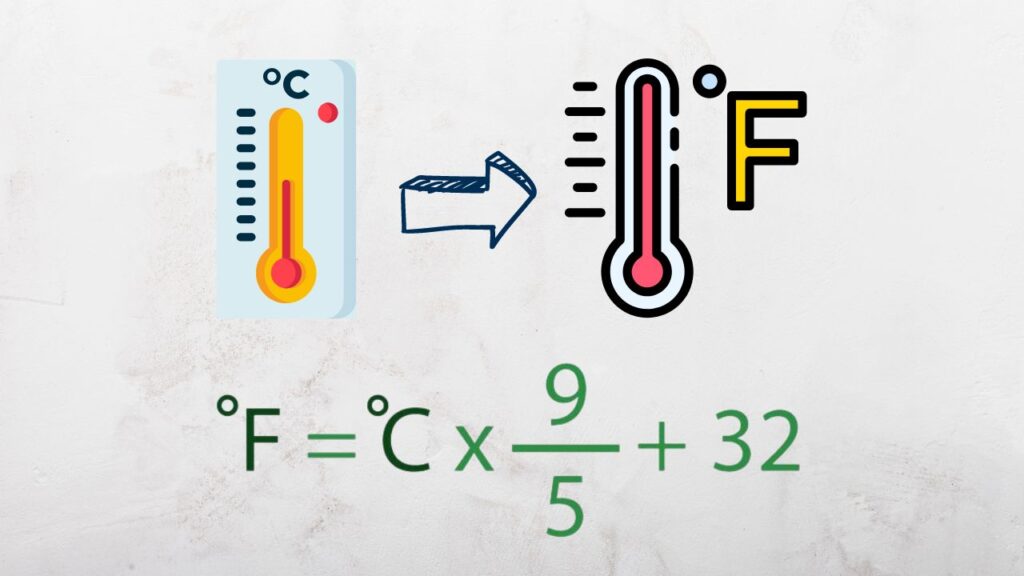

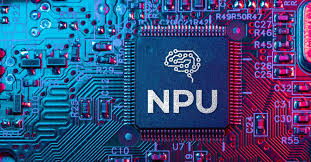











.jpg)