error code: 524
error code: 524
Your blog category
error code: 524

Summary Vivaldi 7.4 brings improved keyboard shortcuts and better address bar customization options. The latest release focuses on simplification, polish, and performance improvements. Users can now customize keyboard shortcuts on a per-site basis for a tailored browsing experience. When it comes to third-party web browsers, Vivaldi is a fan favorite, and with good reason. The Vivaldi web browser is popular thanks to a slew of features and constant updates. With the latest release of Vivaldi 7.4, we’re getting vastly improved keyboard shortcuts, a better address bar, and much more. After releasing a big redesign late last year, Vivaldi has continued its efforts to make a web browser everyone will love. Throughout 2025, we’veseen meaningful changes like more widgets in the 7.1 release, faster performance with the 7.2 drop, anda VPN built in thanks to a partnership with Proton. Related Vivaldi Is Now an Even Better Browser on iPad iPad owners get new productivity features, and there are a few improvements for iPhones as well. In a new blog post this week, the team confirmed the latest Vivaldi 7.4 update, which is packed with advanced features and speed improvements. The goal of this release was simplification, polish, and performance. While Vivaldi already includes powerful keyboard shortcuts, the developer team is taking things a step further by making them customizable and controllable on a per-site basis. That means you can create very specific shortcuts for your favorite sites. The company explained these new controls by saying, “In Vivaldi 7.4, you can fine-tune your keyboard shortcuts on a per-site basis. This ensures that your shortcuts work just the way you want, whether you want to prioritize Vivaldi-specific shortcuts or page-specific ones.” Vivaldi If you’re interested in tweaking any of your keyboard shortcuts, simply go to the privacy and security menu in settings, and tap on website permissions. From here, you can adjust, customize, and prioritize keyboard shortcuts. The area we interact with the most on any web browser is the Address Bar, which is why Vivaldi likes to give it special attention. In the case of the latest 7.4 release, that attention is 42. Huh? According to the changelog, you can now choose what gets displayed in the address bar and dropdown menu. Keep things clean and organized with only a few results, or adjust it to show up to 42 results. Vivaldi also mentioned that the Address Bar should be faster, smoother, and more consistent during usage. Other changes in the latest Vivaldi Browser 7.4 release include a faster and simplified profile picker, the Windows and History panels are cleaner and more polished, improved compatibility with ad block rules, and they added a “Show Search Queries in Typed History” to the address bar. In fact, there are 25 changes to the address bar, four new bookmark upgrades, eight changes to the dashboard—like fixing transparent widgets that weren’t fully transparent, and more. Vivaldi 7.4 also introduces some fixes for macOS users, squashes some Extension bugs, and improves the Proton VPN experience. As usual, this is a rather large update you’ll surely love. Check out the full changelog, download the latest version, and enjoy a better web experience. Source: Vivaldi

We may earn a commission from links on this page. If you’re looking for a Garmin watch at a great price, the recent drops of the Forerunner 570 and 970 is excellent news—not because you should pick up those models (they’re fine, I guess) but because the older generations of Forerunner, which remain excellent watches, are now going for ludicrously low prices. The previous models, the 265 and 965, are great, but you can go back one more generation to the 255 and 955—released in 2022—and save hundreds of dollars without sacrificing any major functionality. I truly can’t think of any fitness watch that is a better deal right now, given the prices we’re seeing on these two: currently $247 for the Forerunner 255, and $373 for the Forerunner 955, which is the upgraded version with maps and a few extra training features. Why am I recommending three-year-old watches? I’ll get into the specs below, but the important context here is that Garmin’s Forerunners have serious longevity. Running app Strava releases year-end trend reports that consistently show older Forerunners among the nation’s and the world’s most popular running watches. The most recent report, for example, had the Garmin Forerunner 245 in third place, after the Apple Watch and Apple Watch SE. That’s a five-year-old watch. Not long ago, the Forerunner 235, then an eight-year-old watch, was the most popular worldwide. These things last! What the 255 and 955 are missing compared to newer models (not much) Left: 265S (the smaller, newer model). Right: 255 (the larger one with the MIP screen that’s currently on sale). Credit: Beth Skwarecki The numbered models can get confusing, but I promise you’ll be able to follow along. All the watches that start with a 9 are the top-of-the-line Forerunners (the 955 was replaced by the 965 and most recently the 970) and most of those came with a little sibling that starts with a 2 (respectively: the 255, 265, and in a break from tradition, 570). The 9xx series have onboard maps that let you see exactly where you are and where you’re going. The 2xx watches have breadcrumb navigation that shows you the general shape of the route you’ve already taken. If you need a map on your wrist, you probably want to go for a 9xx. I wrote about the newest models here, so you can see what the 970 has over the 965 (and what the 570 has over the 265). The big feature is that the 570 and 970 support voice calling and voice texts, and the 970 has a built-in LED flashlight. If those features aren’t must-haves for you, take a look at the next generation back. The 265 and 965 are excellent watches with important functionality, like dual-band GPS. you can read my review of the 265 here:, and note that the 265 is my own personal running watch, the one that I bought with my own money because I love it. The 265 has a ton of great features for runners. Some are concrete and functional: physical buttons, lots of options for data screens, and a dual-band GPS for extra location accuracy. Others are more software-y but still arguably useful: training status, daily suggested workouts. The battery also lasts between one and two weeks, depending on how many workouts you do. The 965 has all that, plus onboard maps, so you can see where you are relative to roads, bodies of water, and so on. It’s also got a few extra training statistics, like an endurance score and a heat acclimation score. The 255 and 955 have all of these same features. The only features that are meaningfully different between the x55 and x65 series are: The 255/955 have the older, always-on MIP screen, while the 265 has a smartphone-style AMOLED screen. I have more here on the difference between those screen types. The 255/955 don’t have touchscreens. You’ll use the UP and DOWN buttons on the left side to scroll through options. The 255 can’t store music, unless you buy the 255 Music version. The 955 has music storage built in, just like the 265 and 965 do. The 255 doesn’t have Training Readiness, but it does have Training Status. (Personally, I never use Training Readiness, so this isn’t much of a loss. You can always look at your HRV trend, which the watch also reports, if you want a sense of how recovered you are each morning.) The 955, 265, and 965 all have Training Readiness. For the detailed list of every minor feature that’s different between the two, you can check out this comparison page on Garmin’s site. Which Forerunner 255 version you should get There is only one Forerunner 955, but there are four versions of the 255, and two versions of the 265. The regular Forerunner 255 is the larger size (45.6 mm) and does not have music storage. The Forerunner 255S is the smaller size (41 mm) and also does not have music storage. The Forerunner 255 Music is the larger size (45.6 mm) and does have music storage, so you can play tunes from the watch while leaving your phone at home. The Forerunner 255S Music is the smaller size (41 mm) with music storage. Personally, I always have my phone with me when I run, so I’ve never found the standalone music feature very helpful. If you think you might use it, though, it’s normally a $50 upgrade, but currently only a $20 upgrade on the larger size of the watch. What do you think so far? To help you decide, the photo above shows the difference in screens between the AMOLED 265S (left) and MIP 255 (right). It also shows the size difference between the smaller and larger models; the 265S on the left is 41.7 mm, very close to the 255S at 41 mm. How old is the 255, anyway? The 255 is only one year older than the 265. They were released in 2022 and

At a glance Expert’s Rating Pros Bright, high-quality lighting (in white or in color) You can daisy-chain up to 10 light bars Easy to install and configure Excellent app Cons You lose all the great features of the GE Cync app if you connect the light bars via Matter Connecting via Matter is the only way to add the light bars to Apple Home Onboard Wi-Fi adapter is 2.4GHz only Our Verdict These beautiful undercabinet light bars deliver both excellent task lighting and fabulous lighting scenes, but they’re better suited to smart homes that revolve around Alexa or Google Home, because using Matter to connect them to Apple Home entails giving up the excellent GE Cync app and all the control features it has to offer. Price When Reviewed This value will show the geolocated pricing text for product undefined Best Pricing Today I’m not ready to remodel my (very) small galley kitchen, but my family desperately needed more space for storing some of the bowls, cups, and glasses we use every day. The least expensive solution I could think of was to install a floating shelf on the only empty wall. Problem solved, but also, problem created: The 10-inch-deep shelf cast an objectional shadow on the counter below. Given the small amount of counter space in our kitchen, we utilize every square inch for food preparation. I needed those shadows to be gone. Enter the GE Cync Reveal Smart LED Undercabinet Bar Light. These under-cabinet lights can be hardwired to your home’s electrical system or plugged into a standard AC outlet. And if your cabinets don’t go all the way to the ceiling, you could also mount them on top to cast light up the wall and onto the ceiling. The GE Cync undercabinet light bar can produce 34 “light shows” that involve not just colors but also animations. The lights come in white enclosures rated for installation in damp locations. They measure 4.8 inches deep, 1.8 inches thick, and are available in three widths: 12-, 18-, or 24 inches. You can daisy-chain up to 10 of them. I went the plug-in route and mounted two of the 18-inch models under my floating shelf. Voilà! No more shadows. An 18-inch GE Cync Reveal Smart LED Undercabinet Bar Light, unboxed. Michael Brown/Foundry The lights are exceedingly easy to physically install, thanks to captive self-tapping screws that you can drill into the bottom of your cabinet or shelf with just a screwdriver. This neatly avoids the need to pre-drill pilot holes that inevitably end up being just a bit off when you go to screw in the light itself. As I’ve already mentioned, you can wire the lights to your home’s electrical system or use the provided cable with a 3-prong plug at one end to power the lights. If you go the plug-in route, the cord emerges from the bottom of the plug at a rightward angle, allowing you to plug it into either the top or bottom of a duplex outlet, even if the outlet is occupied. Pro tip: Using a cable chase to hide the excess electrical cord looks a lot better than just letting it dangle. The cleverly angled plug can fit in either the top or bottom of a duplex outlet, even if the other socket is occupied. Michael Brown/Foundry Each bar has one button for toggling the lights on and off (or you can dim the LEDs by holding this button down) and a second one for changing the color or color temperature. Special stub cables are provided for daisy-chaining the lights—again, up to 10—after which either set of buttons will control both lights. Specifications Once the lights are set up, you can control them individually or configure multiples to operate in sync. They can be controlled via Bluetooth or Wi-Fi (2.4GHz networks only), with the latter method being the best approach to take if you want to use Alexa or Google Assistant voice commands to control them. The lights are also Apple Home compatible, but only via Matter over Wi-Fi (there’s no Thread support), and adding them to your Wi-Fi network in that fashion prevents you from using the Cync app to program and control the lights. You can make many—but certainly not all—settings changes and schedules using the Apple Home app, but you won’t have full control over them if you go that route. You also won’t be able to access any of the lighting effects that the GE app offers. My home revolves mostly around Alexa, so I didn’t enroll the lights in Matter. You daisy-chain up to 10 of the GE Cync Reveal light bars using the provided stub cables. Michael Brown/Foundry The LED light bars can produce colored light from a palette of 16 million colors, or you can choose a tunable white light (ranging from a very warm 2,000 Kelvin to a cool 7,000K). You can also set them to use GE’s own Reveal HD+ setting, which promises white light with higher contrast. I like it. The 18-inch light bar tested here produces up to 1,150 lumens of white light at a color temperature of 3,000K, but note that using the Reveal setting reduces the bar’s maximum brightness to 900 lumens. The 12-inch light bar delivers up to 750 lumens (630 with Reveal), while the 24-inch model delivers 1,500 lumens (1,200 with Reveal). Light shows The GE Sync Reveal app offers a host of lighting options in both color and various white color temperatures, depending on your needs. Michael Brown/Foundry The Cync app is so rich with features that you’ll want to think twice about going the Matter and/or Apple HomeKit route that will deny you access to it. Or you might decide that these lights are just not the right solution for your home if you’re striving for a homogenous smart home. In any event, going far beyond the usual color wheel for picking colors from a palette of 16 million shades, you can also choose from
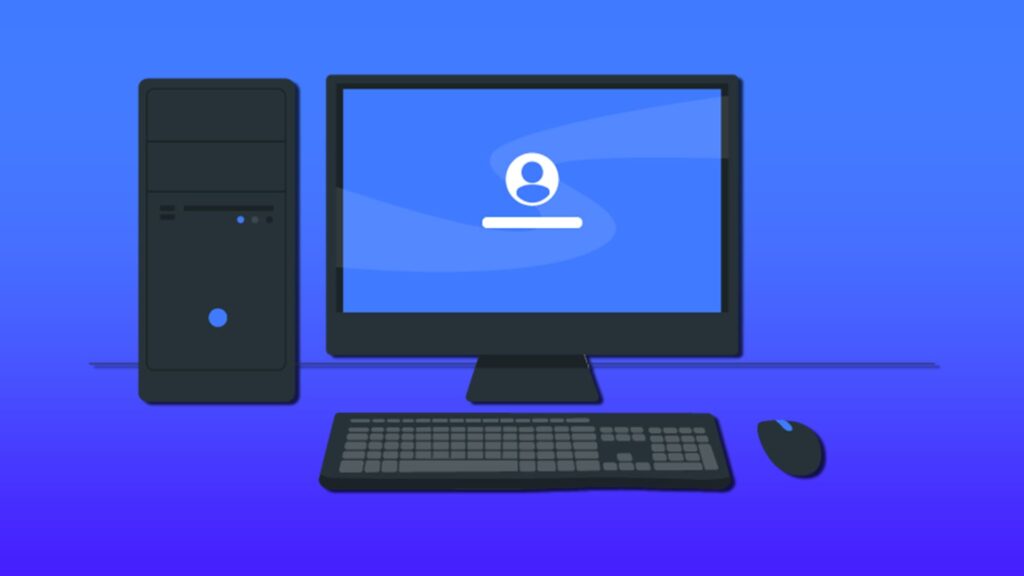
Some people think PCs should be seen and not (really) heard. A noisy PC can quickly become distracting and annoying in a relatively quiet environment. Unfortunately, these machines tend to get louder with age, as parts wear down and dust accumulates. Thankfully, there are many ways to combat this and keep things running as quietly as possible. This article will give you all the tips you need on how to make your PC more quiet. Offending Components When you think of a noisy PC, the CPU fan is often the first thing that comes to mind. The biggest offender is often the one that has to work the hardest. If the interior becomes clogged with dust, the PC is poorly ventilated, or the CPU requires a lot of cooling, the fan is required to go into overdrive. But several other components are loud in their own way: GPU – Your graphics card also needs fans to cool itself. More power-intensive projects or games will push some cards to their limits, thus pushing the fan to work harder and make more noise. Power Supply Units (PSU) – The PSU is also a major source of heat, and many come with fans to help them stay cool. PC Case – A poorly sound-proofed PC case can often amplify the noise from within. How to Make Your PC More Quiet – Our Best Tips PCs can create a lot of noise if they become clogged with dust, meaning everything has to work harder. Gaming PCs in particular, with their many components and power requirements, can cause a great deal of noise that you might not even have thought possible until it’s too late. Noise control in PCs should focus on maintenance, sound dampening, and soundproofing. We’ll be looking at all these areas to find out how to make PC more quiet: Regular Cleaning The quickest way to quiet a PC is to clean out its various fans. The CPU fan is usually the most accessible and can be cleared with a few sprays of pressurized air or light brushing. When cleaning your fans, be careful not to spread the dust onto the motherboard or spin the fans too fast, as this can generate a potentially damaging static charge. Restart Your Machine If your PC has been running for a long time without being shut down, then it’s likely your fans have been running with no breaks either. Shutting off your PC regularly gives your components a chance to cool down, which in turn makes them last longer and run quieter after starting up again. Better Components If you are going the DIY route and are building or customizing your own PC, then the individual components you choose can go a long way toward a quieter PC. Many high-end PC component designers know the amount of noise the parts they make can generate, so they take steps to mitigate it. Here are a few things that can help your DIY machine: Sound-dampened cases – Cases with rubber or acoustic foam on the inside can quiet all components. Bigger fans – Larger CPU fans can cool things faster at lower speeds. Coolers – Adding thermal coolers to your CPU (air or hydrocooling) can take the burden off your fans. Less screws – Choose silicon or rubber fan mounts to reduce PC noise caused by fan vibration and other elements. Improve Your Ventilation Reduced airflow to a PC causes components to heat up fast and forces all fans inside to work overtime. Ensure your PC has good, unobstructed air vents and try to operate in a cooler room, preferably one with an air conditioner. Reduce Contact Sound travels much more easily through solids than through air. If any of your components are in contact with each other, the cumulative vibrations can become very noisy. Place damping materials like foam, silicone, or rubber on any mountings or joints and between components. Check that your PC case isn’t touching a wall and is mounted on sound-damping legs.

Quick Tips You can move passwords, bookmarks, and more into Microsoft Edge. This works with Chrome, Firefox, and some other browsers. You don’t need to retype anything as Edge does the work for you. If auto-import fails, there’s a manual file method. Switching browsers can be a pain, but it doesn’t have to be. If you’re moving to Microsoft Edge and don’t want to lose your saved passwords, there’s a built-in tool that makes the switch quick. To understand how to import passwords into Edge, you only have to follow a few steps, and your passwords move over like nothing changed. Import Directly From Another Browser This is the fastest way with no file downloads to move your passwords over. Step 1: In Microsoft Edge, click the three dots in the top right corner, then Settings. Step 2: Click Profiles on the left. Step 3: Click Import browser data. Step 4: Choose your old browser from the dropdown. Step 5: Check Saved passwords (and anything else you want) and click Import. Edge will pull in everything you selected. This works best when your old browser is still installed on your computer. Import Passwords Using a File If your old browser is gone or the direct import fails, you can still move your passwords using a .csv file. Here’s how to do it if your passwords are saved in Chrome. First, export your existing passwords into a file. Step 1: In Chrome click the three dots and head to Settings. Step 2: Click Autofill and passwords. Step 3: Open Google Password Manager. Step 4: Go to Settings and find Export passwords. Step 5: Click Download file. Step 6: Confirm with your device password. Step 7: Save the .csv file to your computer. Edge doesn’t always show the option to import from a file by default, so you need to turn it on. Step 1: Open Edge. Step 2: In the address bar, type edge://flags and press Enter. Step 3: Search for Password import. Step 4: Set it to Enabled. Step 5: Restart Edge by closing all tabs and opening a new one. Now you can import the file and your data into Edge. Step 1: Open Edge and click the three dots. Step 2: Go to Settings, then click Profiles > Passwords. Step 3: Click the three dots next to Saved passwords. Step 4: Click Import passwords. Step 5: Select ‘Passwords CVS file’ from the dropdown. Step 6: Select the file to upload. Your passwords should now be in Edge. Common Mistakes and How to Fix Them Even though the process of importing passwords from other browsers into Edge is simple, a few things trip people up. Here’s what to watch for: Edge doesn’t show my old browser: Make sure the old browser is still installed. If it isn’t, Edge won’t detect it and you should use the .csv method instead. Nothing happens when I click Import: Sometimes Edge needs permission to access another app. If you see a pop-up, make sure you allow access. If nothing shows up, restart Edge and try again. Can’t find the import option for passwords: Edge sometimes hides the password import tool unless you turn on the flag. Go to edge://flags, search ‘Password import’, enable it, then restart Edge. The .csv file didn’t work: Open the file with Notepad and make sure it has three columns: name (or URL), username, and password. Edge can only read it if it’s formatted right. Accidentally imported the wrong files: You can delete anything you imported by going back into Passwords or Bookmarks in Edge’s settings and removing what you don’t want. Thanks for your feedback!

The first time I encountered someone listening to their phone out loud in public, it was on a city bus and I was taken aback for two reasons. First, the volume level on the phone wasn’t just audible to the person sitting next to them; our entire section of the bus could hear it. Second, it was a FaceTime call, and neither the person on the bus, nor their caller seemed to be the slightest bit hesitant to carry on their conversation in public. In fact, they appeared completely oblivious. That was a few years ago. Since then, the problem of listening out loud has gotten much worse. I’ve encountered it in grocery stores, airport lounges, coffee shops, and even when just walking on the sidewalk. And it’s not just phone calls/FaceTime. Music, YouTube, TikTok, Instagram — you name it. If it’s got an audio track, I’ve heard it blaring from the speaker of someone’s phone. During a recent episode of the New York Times’ excellent tech podcast, Hard Fork, a listener referred to the problem as an epidemic, and I don’t think that’s hyperbole. We all know the solution: just use a set of wired or wireless headphones or earbuds. It’s that simple. Except, maybe it’s not. I’ll give these folks the benefit of the doubt. Perhaps they’ve fallen victim to misinformation — myths about headphones and earbuds — and that’s the reason they do what they do. With that in mind, allow me to dispel a few of the more common misunderstandings about headphones and earbuds. They’re too expensive In 2016, when Apple launched the first-gen AirPods, wireless earbuds were indeed pricey gadgets. That was almost a decade ago, and since then, the market for wireless earbuds and headphones has become heavily commoditized. Yes, the biggest brands still sell their best products for hundreds of dollars, but there’s also an ocean of less expensive alternatives that can be had for as little as $20. The affordable products aren’t worth buying Simon Cohen / Digital Trends Five or six years ago, I’d have strongly agreed with that statement. Today, it’s no longer true. Take Moondrop’s Space Travel earbuds as an example. I’ve been using these $30 wireless earbuds for a month and they’re shockingly good for the basics. They’re comfy, they sound great, and they even provide a small amount of active noise cancellation (ANC). They’re also fine for calls, as long as it’s not too windy or noisy. Sure, they’re missing lots of the extras you’ll find on more expensive buds, like wireless charging, Multipoint, and wear sensors. Their battery life is similarly basic at just four hours per charge (12 total when you include their funky, transparent block of a charging case). But the point is, they do what we need every set of earbuds to do and they cost less than an average meal for a family of four at McDonalds. Even if you spend less than $30, the odds are good that they’ll at least sound decent. They may not blow you away, but the days of truly awful sound are behind us. Here’s a list of the best wireless earbuds and headphones under $100. I have an iPhone so I need AirPods Simon Cohen / Digital Trends I’m sure Apple would love it if this were true, but nope. Any set of Bluetooth earbuds or headphones will work with any iPhone. I’ve tested hundreds of these products and I’ve still never found one that wouldn’t connect to my iPhone. I’ve heard it said — even by those who should know better — that if you’re an iPhone owner, you should use AirPods because the connection is more reliable. I don’t know of any studies that demonstrate this and my own experience doesn’t back that belief up. However, it is true that when connection problems occur, they’re more often related to the design and engineering of the earbuds/headphones rather than the phone. And since Apple’s AirPods are — whether you like them or not — very well engineered for connection quality, they may be more reliable than lesser products. I can’t wear earbuds; they’re painful or they just fall out Simon Cohen / Digital Trends Now this is not a myth. A lot of people find it hard or impossible to keep earbuds in their ears simply because of how their anatomy is shaped. The good news is, there are now more options than ever, including the newest category of earbuds known as open-ear earbuds. Typically, earbuds are semi-open, which means they sit in front of your ear canal (but don’t seal it with silicone tips) — think AirPods 4 — or, closed, which do seal the ear canal opening (e.g. AirPods Pro). Both types rely on contact with your ear’s concha to stay put. If you’ve got a tiny concha, or an irregularly shaped concha, these types of earbuds just won’t fit correctly, no matter what you do. However, open-ear earbuds are different. They come in two main styles: earhook and ear clip. Both position their speakers just outside of the ear canal, which eliminates any discomfort associated with having an object up against that area. Earhooks, as the name suggest, wrap around the top of your ear (and provide a very secure fit), while ear clips wrap around the side. If you’ve ever struggled to get a good fit with traditional wireless earbuds, open-ears are a superb alternative. Check out our list of the best open-ear earbuds for some suggested models. Just keep in mind, open-ears are, well, open: they can’t block any external sounds. This can be helpful for staying aware of your surroundings, having conversations with others, and they’re excellent for phone calls because you can hear your own voice naturally. But there will be times where those external noises are annoyingly intrusive — it’s just the nature of the beast. Alternatively, most people find wireless headphones very comfortable. I prefer wired earbuds/headphones but my phone doesn’t have a headphone
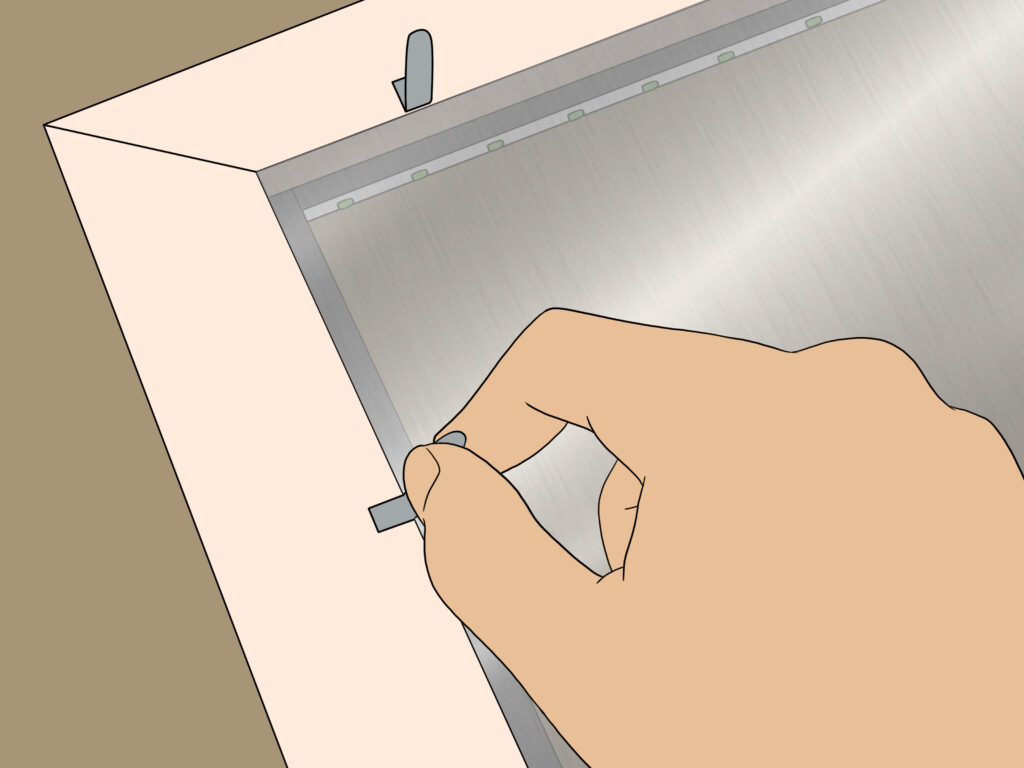
Co-authored by: Electrician & Construction Professional, CN Coterie This article was co-authored by Ricardo Mitchell. Ricardo Mitchell is the CEO of CN Coterie, a fully licensed and insured Lead EPA (Environmental Protection Agency) Certified construction company located in Manhattan, New York. CN Coterie specializes in full home renovation, electrical, plumbing, carpentry, cabinetry, furniture restoration, OATH/ECB (Office of Administrative Trials and Hearings/Environmental Control Board) violations removal, and DOB (Department of Buildings) violations removal. Ricardo has over 10 years of electrical and construction experience and his partners have over 30 years of relevant experience. This article has been viewed 681,165 times. Co-authors: 54 Updated: March 10, 2025 Views: 681,165 Article SummaryX To make an infinity mirror, start by buying a shadowbox and removing the glass. Clean the glass with a microfiber cloth, spray it with soapy water, and apply a sheet of 80% reflective film to the surface. After the glass dries for 2 hours, put it back into the shadowbox frame so the tinted side is facing upwards. Next, cut a strand of LED lights and position them around the inner frame of the shadowbox. Then, glue a mirror that’s the same size as the glass to the back of the frame so the reflective side is facing downward toward the LED lights and glass. Finally, close the back of the shadowbox and fold the metal tabs to hold everything in place. To learn more about adding LED lights to your mirror, read on! Print Send fan mail to authors Thanks to all authors for creating a page that has been read 681,165 times.

Buying your first foldable phone is a big step, and you’re probably excited to experience a new form factor after using boring glass slabs for years. But before you press the buy button, there are some things you should consider to know exactly what you’re really getting into. 6 Are You Buying It for Leverage or Luxury? The end goal of foldable phones is to combine the utility of smartphones and tablets so that you can use your phone like normal most of the time but can switch over to the bigger screen when it’s time to get some serious work done. That’s the leverage side of the equation. You’re buying a foldable phone expecting it to enhance your productivity and contribute to (at least partly) paying itself off. That means you’re relying heavily on using multitasking features to get more done, like split-screen view, pop-up windows, and picture-in-picture mode. Companies are also increasingly finding clever ways to make better use of the extra space. Samsung’s TaskBar, for instance, does a great job of making Galaxy Fold phones feel more like Windows computers. OnePlus’ Open Canvas feature takes a fresh approach to multitasking. It runs two apps in split-screen mode, occupying almost the entire screen estate, while a third app hangs at the bottom for quick access. In practice, it feels like your apps are pinned to a giant whiteboard, allowing you to switch back and forth quickly. It’s really intuitive. If you’re a business professional, Microsoft Office apps work beautifully on larger screens since that’s what they were designed for. Using Excel, Word, or PowerPoint on a regular phone is not a great experience, but it is on a foldable phone. If you’re a day trader, reading candlestick charts to analyze stock price movements is easier on a larger screen, too. Of course, enhanced productivity is not the only reason one considers a foldable phone. You’ll also want to use the bigger screen to fully immerse yourself while gaming, streaming video, or reading manga, which are perfectly valid pursuits. Related I Use a Foldable as My Daily Driver: Here’s Why I Love It I don’t think I can ever go back to a slab phone now. However, before spending close to $2000, take a moment to reflect on your motivation. Are you seeking a practical tool to enhance productivity, or are you drawn by the allure of owning a cutting-edge gadget? I’m not saying the latter shouldn’t have a place in your buying decision, but the former is much easier to justify, especially given the price. Flip phones are cheaper. However, they are almost entirely about luxury because they don’t enhance your productivity in any meaningful way, unless you’re a content creator. In which case, you’ll love having the ability to stand your phone upright wherever you want to shoot reels, or use the main camera to take high-res selfies—something book-style foldables also do, but for twice the price. 5 Can You Handle the Repair Costs? No matter the claims the company makes about how tough its folding phone is, don’t expect it to be as durable as a regular flagship. The crease of the inner screen, in particular, will keep becoming more prominent through everyday use. You’ll probably want to be extra careful near water or sand to protect the hinge, even with a higher IP rating. Foldable phones are much harder and more expensive to repair, and people often forget to factor in these repair costs at the time of purchase. In fact, replacing the inner screen alone costs about a third or, in extreme cases, up to half of the launch price of the device. Regular phones use many standardized parts that are cheaper to produce and easier to source, but foldable phones are still a very new invention in the grand scheme. Therefore, they require custom parts that repair shops don’t always have at hand. Scratch that; even if they did have the parts, the technical expertise required to repair a foldable phone is very scarce given the additional complexity, so your only option would likely be to mail your device to the official manufacturer. The whole process will likely take several days, if not an entire week or longer. In comparison, getting a regular phone repaired is as easy as walking into a nearby authorized service center and waiting a few hours while the technician replaces the screen. I don’t want all this to discourage you from buying your first foldable phone. Instead, I suggest assuming your phone will require some repair at some point and setting aside a dedicated budget for that from the get-go so that if and when a repair is required, it doesn’t feel like an unwanted surprise. 4 Are Your Favorite Apps Optimized for Foldables? Sergio Rodriguez / MakeUseOf As I mentioned earlier, part of the appeal of buying a foldable phone is the ability to consume media on a larger screen. However, there’s a problem here. Foldable phones are in this awkward space right now where they are not thin enough when folded to count as a regular phone but also not wide enough when unfolded to count as a proper tablet. In other words, the inner screen has more of a square aspect ratio than a rectangular one, which is what movies and shows are shot at and for which most apps are optimized. In practice, this means you’ll most likely have giant black bars at the top and bottom when trying to watch videos, and the actual size of the videos won’t feel that much bigger than what you get on, say, the 6.9-inch Galaxy S25 Ultra. Of course, you can pinch to zoom and fill the whole screen, but that cuts content from the ends, ruining your media experience. It’s one of the worst things about owning a foldable phone. Similarly, if the apps you use most often are not optimized for this aspect ratio, then having all that extra space might not result

Disappointed that you have to wait another 12 months to explore the state of Leonida and the iconic Vice City in GTA VI? Me too, but these 13 games should soothe your hunger for GTA VI and then some. While some are old and some are heavily inspired by Rockstar’s take on the open-world genre, they all offer something a bit different—whether it’s a focus on melée combat, management sim tendencies, or a completely different pace. 1 Schedule I Despite being a Steam Early Access title, Schedule I is probably the best way to wait out the imminent arrival of GTA VI. The game plays similarly to GTA Online, but has a much greater focus on day-to-day operations that make up the big chunk of building a crime empire. You start from the bottom and work your way up until your illicit organization is the force to be reckoned with. The game also includes online co-op, allowing you to live the life of crime with your best buds. Awww! Produce, distribute, crush the competition, and build your crime legacy in this brilliant game developed by just one person. 2 Shakedown: Hawaii Shakedown: Hawaii is a pixel-art tribute not only to the classic, top-down GTA titles, but also other retro and modern titles such as Hotline Miami, and the top-down shooters of yore. The gameplay loop is fast and vicious, but Shakedown: Hawaii is about more than high-octane shootouts. You play as a CEO who doesn’t mind getting his hands dirty. On top of the action-packed missions, you also have to build and expand your empire, with your ultimate goal being complete control over the island on which the game takes place. You’ll buy new properties by shaking down previous owners, and sabotaging your competitors by illegal means. Pixel art graphics mean the game plays great on potato PCs and handhelds even at ultra-low-power envelopes, allowing you to build your Hawaii empire on the go without your handheld’s battery dying after just a few hours of action. Related 20+ Surprisingly Good-Looking Games You Can Play on a Potato Gaming PC You say potato, I say gaming PC. 3 American Fugitive American Fugitive is an indie game that plays like an isometric GTA game set in a small town down in the south during the 80s. The main character is Will Riley, who busts out of prison with the sole goal of finding out who murdered his father, a crime he was wrongfully accused of. Once he’s out, it’s time for an impromptu investigation and many police chases. The story’s solid, and the open-world action is more than decent, with story missions that play out similarly to American Fugitive’s main source of inspiration. This can lead to some frustrating moments, but the game’s brisk enough to not overstay its welcome. I had finished it a few years ago, and it made me hungry for more GTA-like action, so I installed GTA IV and had a blast. 4 GTA IV GTA IV is often regarded as the black sheep of the series in terms of its overtly dark tone and insistence on realism. But this is far from the truth. For myself, GTA IV is one of the best games ever and probably the best GTA game to date. Its drab backdrop, emotionally charged story, cast of well-written characters, and lively world filled with NPCs that convincingly react to the chaos and destruction you sow across Liberty City was an impressively potent combo back in 2008. The thing is, the game’s as fun to play today as it was when it came out. I beat it for what I estimate to be the fifth time a few years ago, and the game’s still got it. GTA IV is as relevant today as it was in the late aughts. Just replace Web 2.0 with Web 3.0 and the advent of AI, and the satire of modern Western society is as fresh as ever. The lean and succinct (in terms of playtime and the size of the world) GTA IV is a perfect entrée for the main dish that should arrive in about 12 months. 5 Red Dead Redemption Red Dead Redemption is another Rockstar title I recently played, and I’ve got to say, the game has aged gracefully. Sure, the open world mission design feels dated in 2025, but everything else, from the story to the cast to the visuals and the art direction, is spotless. John Marston is one of the best-written main characters ever, and the game looks surprisingly good for a 2010-vintage title. The increased draw distance and impeccable art design help a lot to make RDR look more recent than it really is, and the world’s filled with moody locations that ooze the spirit of the Wild West. Riding your horse across the desert has never felt this good—except maybe in Red Dead Redemption 2. Related 12 Games with Amazing Stories That Stuck With Me Long After I Finished These games occupy a special place in my mind. 6 Watch Dogs 2 Watch Dogs 2 is, hands down, my favorite part of the Watch Dogs trilogy. The only thing I furrow my brow at is the overtly gushy attitude of some characters, which feels unnatural considering they’re risking their lives fighting against a Silicon Valley conglomerate, and the driving model, which is quite underwhelming. Everything else is good to great. The world is beautiful, burbling with vivid colors and featuring a ton of immaculately recreated landmarks found in the real-life Bay Area. The gameplay is engaging, with most missions allowing you to infiltrate locations remotely with various drones, which is a breath of fresh air compared to most other games, where you’re limited to controlling the main protagonist. The story is serviceable enough to keep you hooked ’till the end credits, and the mission design is pretty accomplished, with enough variation to stay fresh throughout the game. 7 Mafia II: Definitive Edition Mafia II originally came out in 2010,

We may earn a commission from links on this page. Garmin Forerunner 265S (left, AMOLED) and 255 (right, MIP) Credit: Beth Skwarecki If you’re deep into comparison shopping for fitness watches, you’ve probably come across some debate on the different display technologies. Manufacturers are moving toward AMOLED style screens (bright! Colorful! Sharp! Modern!) while some longtime users are diehards for the older MIP or LCD style screens (the general vibe is: pry them out of my cold dead hands). So where does that leave you, the shopper, wondering what to get for your first or next watch? I’m going to break down all the pros and cons. What’s the difference between MIP and AMOLED displays? I’m going to gloss over a lot of the detail you’d need to be an engineer to love and concentrate on what it’s like to use these screens. With that in mind: AMOLED displays have tiny pixels that glow to create the display, leaving black areas where the pixels are not turned on. (Your phone’s screen is probably AMOLED.) AMOLED displays are full color, and they use power any time they’re on. They’re bright and highly visible in the dark, but can potentially get washed out in extremely bright sunlight. MIP displays (memory-in-pixel), also called memory LCD, do not light up on their own. These displays reflect light, much like old-school LCD watches, so they are highly visible in sunlight but require a backlight to be seen in the dark. They can display color, but only a limited range of colors and they are not as vibrant or as high-resolution as AMOLED screens. AMOLED displays tend to be higher resolution, brighter, and sharper. MIP displays look more old-fashioned, but they always look good in bright sunlight, and they can be always-on without running down the battery life (assuming you have the backlight turned off). AMOLED displays tend to be touchscreens, but MIP displays can have touchscreens as well. For example, the Coros Pace 3 has a touchscreen, while the Garmin Forerunner 55 does not. (If you don’t want a touchscreen, you should know that you can disable the touchscreen on most sports watches.) Which watches have MIP and which have AMOLED displays? We’re currently at a transition point where most manufacturers are moving toward AMOLED if they haven’t switched already. Any fancy-looking smartwatch is likely to be AMOLED; there’s no MIP Apple Watch, for example. But among sports watches, there are plenty of models with MIP displays still being sold new. Here’s a breakdown of some of the more popular watches: AMOLED (or similar) displays: MIP (or similar) displays: Coros Pace 3, Apex 2, Apex 2 Pro, Vertix 2 (everything except the Pace Pro) Garmin Forerunners 55, 255, 955, and any other Forerunner not ending in -65 or -70 Garmin Instinct, Instinct 2, Instinct E, and Instinct 3 Solar (these are actually a regular 2-color LCD rather than full color MIP) Garmin Vivoactive 4 and earlier Garmin Fenix 7 and earlier Garmin Fenix 8 Solar (and pretty much any solar watch) Polar Pacer, Pacer Pro, Grit X, Grit X Pro Suunto Core, 9 Baro, 9 Peak As this list should make clear, MIP screens are mostly found on older models—although often those models have similar functionality as their AMOLED brethren. For example, the Garmin Forerunner 255 and 265 are basically the same watch with two different displays (and very different price points). The only place I’m seeing MIP or reflective screens on new watches would be Garmin’s solar offerings, since the charging panel isn’t compatible with AMOLED. The Fenix 8 and the Instinct 3 both come in a MIP version with solar charging, and an AMOLED version without. MIP is always “on” This photo shows what different screens display when you’re not looking at them. Left to right: Apple Watch (AMOLED) with AOD, Coros Pace 3 (MIP) with full display, Garmin Forerunner 265S displaying nothing. Credit: Beth Skwarecki The biggest argument in favor of MIP screens is that you can have an “always-on” display without draining the battery. There’s a big caveat on that statement, though: MIP screens aren’t actually “on” at all. They’re like e-ink in that they always display something, but you may not be able to see what they’re displaying without proper lighting. So in normal daytime conditions, a MIP screen is readable even without turning on its backlight. If you’re typing on your computer, wrist in view, you can glance at your MIP watch and see the time even without pushing a button or turning your wrist. AMOLED watches, meanwhile, only get that feature if you turn on their “always-on display” (AOD). There are two downsides to the AOD on most watches: First, it eats battery. And second, to avoid eating too much battery, the AOD face will be a lower-energy version with less data and a dimmer display. A MIP watch, on the other hand, will display the same watch face all the time. To view a MIP screen in the dark, you can usually set the watch to turn on a backlight when you raise or turn your wrist. There’s also typically a button that turns on the backlight as well. Some watches let you set the backlight gesture so that it’s only available in the evening, assuming that you’ll have plenty of light at other times of day. Real-world visibility tests I’ve happily reviewed a ton of AMOLED sports watches, with no problem viewing any of their displays in strong sunlight, but on forums like Reddit you’ll find MIP devotees who say they would never consider an AMOLED watch for outdoor sports. They’re afraid it wouldn’t be readable in the sun. Ever since I read those posts, I’ve been paying attention to visibility, the better to form my own opinions. I got into the difference in display types in my comparison between the Coros Pace 3 (MIP) and Pace Pro (AMOLED), for example. And for today’s analysis, I’ve also borrowed a Forerunner 55 (MIP) to compare to

Check out this amazing article: Trump says ‘nothing’ will happen on Ukraine till he meets Putin politico.eu Officials From Russia and Ukraine Are in Turkey, But Will Peace Talks Take Place? The New York Times Trump says the US and Iran have ‘sort of’ agreed on the terms for a nuclear deal AP News Putin and Trump leave Zelenskyy in the dust, skipping peace talks in Turkey CNBC Ukraine’s Zelenskyy arrives in Turkey for talks with Russia, without Putin NPR — Written by Published on 2025-05-15 22:09:00 via World – Latest – Google News. Read more on https://news.google.com/rss/articles/CBMiqwFBVV95cUxPMlBPbVpJSlRjSG9fS05tOGt6bWFVTGI4LVRpc2U5WG1zMWxFZ3Q1eXVDT0V1clVfRXpMS2oxVEtXWE1xbVMwSDJpdHFpU0hHS1JSOHViVEFrOEVTTmJuY2xmNVhsOE5WSXp1ODlKNGdlYXRGeEF1Y1pqb0otcXZQT2dnbUVmQ3ZIN1d5RmxQYUhPaUIwTW5sSDZlU3RPMnVBNDVTZlZXdk1rLU0?oc=5 Have a great day!

Don’t miss this great news: Thanks for reading! Stay tuned for more updates.

Mexican beauty influencer Valeria Márquez fatally shot during livestream – The Hill 🔥【新闻标题】🔥 Mexican beauty influencer Valeria Márquez fatally shot during livestream – The Hill [post_content] Mexican beauty influencer Valeria Márquez fatally shot during livestream The Hill TikTok beauty influencer shot dead during live stream in Mexico CNN Top security team investigating murder of beauty influencer, Mexico’s President says Yahoo Mexican influencer Valeria Marquez killed on TikTok livestream BBC Popular beauty influencer shot dead during TikTok livestream at her salon in Mexico CBS News 🖼 图片: https://lh3.googleusercontent.com/J6_coFbogxhRI9iM864NL_liGXvsQp2AupsKei7z0cNNfDvGUmWUy20nuUhkREQyrpY4bEeIBuc=s0-w300-rw 📅 发布时间: 2025-05-15 22:51:00 🔗 原文链接: https://news.google.com/rss/articles/CBMilwFBVV95cUxOaHJTR2lrcDZxbmVXVGI1enRfTWNwZDV2bTVOaFFFdllsY0Rhd3JHOXhlYXJPeUhWTWxTMWtLYnR4MzRnbTRWeHJMQjB0R1I1NUotTzl2cnJMaFRrclBKOVBXNWIwSGR6Y1pnSUJucE16ZWF4Tk1RU1hnc2NKOHpoRXBNRGIzSndremdmUzY1enI1QnphSXJN0gGcAUFVX3lxTE9obDJGODdwRXpyMTUtUFJmLUxPbGd0amdVRXpXY1ktb2dqOHBKY0NibHBuSlZFdXRhZ0J3OUNVcUVJT0ZmVng5SEhlN0RfNElLd2I2aWRzSk1pSjB6aWtQNDIzNFkxTC1fRW9fbXRZQUdSOWt5RGJUT2E2cHZxMEUyRG5RM3lnMDRrMS1xV2o2MHd3N3pyTkpnbmJQcA?oc=5 🏷 标签: 📂 分类:

AI on the agenda as Trump visits United Arab Emirates on Gulf tour – Reuters {title} [post_content] {full_content} {source_link} {pubDate}

Trump’s Pledge to the Middle East: No More ‘Lectures on How to Live’ The New York Times Politics | May 17th 2025 Edition The Economist Trump joined by dozens of CEOs during his Middle East trip CNBC Trump and the Crown Prince The Atlantic The Trump franchise is expanding in the Middle East — and so are ethical concerns NBC News Source link

Wisconsin judge pleads not guilty to obstructing ICE arrest The Washington Post Milwaukee Judge Hannah Dugan enters not guilty plea in federal court Fox News Wisconsin judge pleads not guilty to helping a man evade immigration agents CNN Judge arrested by Trump administration cites presidential immunity ruling in defense MSNBC News Wisconsin judge pleads not guilty on charges of concealing undocumented immigrant Axios Source link

Have you ever wondered why LED beads are so popular? Compared to traditional bulbs, they are not only more energy-efficient but also brighter and longer-lasting. Today, let’s dive into the working principles, classifications, buying tips, and future trends of LED beads. How LED Beads Work: Small Size, Big Power LED (Light Emitting Diode) is a semiconductor device that emits light when an electric current flows through it. The core principle lies in the PN junction: when voltage is applied, electrons and holes recombine at the junction, releasing energy in the form of light. In simple terms, electricity is converted into light with high efficiency! Why are LEDs so popular? Here are some key points: Types of LED Beads: Which One Suits You? LED beads come in various forms based on packaging, power, and usage. Here are the three main categories: 1. Through-Hole Low-Power LED Common Models: Straw hat type, helmet type, Piranha type (3mm/5mm flat-top). Features: Application Scenarios: 2. SMD (Surface-Mount Device) LED Popular Specifications: 3020, 3528, 5050 (front-lit); 1016, 1024 (side-lit). Advantages: Typical Applications: 3. High-Power LED Power Range: 0.5W-300W, usually requiring a heat dissipation substrate. Technical Highlights: Application Areas: LED Bead Buying Guide: Avoid the Pitfalls! When purchasing LED beads, don’t just look at the appearance. Pay attention to these four key parameters: 1. Brightness and Efficiency Brightness is measured in lumens (lm). For example: 2. Wavelength and Color Temperature 3. Anti-Static Capability and Lifespan 4. Heat Dissipation Design Popular Applications of LED Bead 1. Smart Cities and Public Lighting 2. Cultural Tourism and Immersive Experiences 3. Smart Homes and Health-Conscious Lighting Future Trends in LED Beads: The Next Level of Technology 1. Mini/Micro LED 2. LED for Plant Growth Lighting 3. Flexible and Bendable LED Conclusion LED beads, with their high brightness, low energy consumption, and long lifespan, are revolutionizing lighting, display, and smart home applications. As Mini/Micro LED, plant lighting, and flexible display technologies continue to advance, the boundaries of LED applications will expand further. When purchasing LED products, always check for brightness, wavelength, anti-static capability, and heat dissipation design to make an informed choice!

When it comes to modern lighting, LED (Light Emitting Diode) is undoubtedly the hottest choice. Whether at home, in offices, factories, or on the streets, LED lights are everywhere. With their energy efficiency, cost savings, and long lifespan, LEDs are gradually replacing traditional incandescent and fluorescent bulbs. Today, let’s dive into how LEDs work, their benefits, and common applications so you can get a comprehensive understanding of LED lighting. How Do LED Lights Work? Simply put, an LED is a semiconductor device that emits light when an electric current passes through it. Unlike incandescent bulbs that rely on heating a filament to produce light, LEDs convert electrical energy directly into light. This makes them more efficient and generates less heat. Additionally, LED lights can produce different colors and adjust brightness by modifying the current flow. Why Choose LED Lights? 1. Highly Energy Efficient LED lights are over 80% more energy-efficient than incandescent bulbs and at least 50% more efficient than fluorescent lights. In other words, LEDs provide the same brightness while consuming much less power, saving you a significant amount on electricity bills in the long run. 2. Long Lifespan A typical LED light can last over 50,000 hours, whereas an incandescent bulb only lasts around 1,000 hours, and a fluorescent bulb about 8,000 hours. This means fewer replacements and lower maintenance costs. 3. High Brightness, Low Heat Emission LEDs have high luminous efficacy, typically reaching 100-150 lm/W, while incandescent bulbs only achieve 10-15 lm/W. This means LEDs produce more light with less power consumption and generate minimal heat, unlike traditional bulbs that become very hot over time. 4. Safe and Environmentally Friendly LEDs operate at a low voltage (typically 3-24V), do not produce excessive heat, and contain no harmful substances like mercury, making them an eco-friendly lighting choice. 5. Versatile Applications LEDs come in various shapes, sizes, and colors, making them suitable for a wide range of applications, including lighting, displays, automotive lighting, and smart home systems. Common Applications of LED Lights 1. Home Lighting Many household light bulbs, chandeliers, and desk lamps have already been replaced with LEDs due to their excellent lighting performance and cost savings. 2. Commercial and Industrial Lighting Shopping malls, offices, and factories predominantly use LED lighting because of its energy efficiency and durability, reducing business expenses in the long run. 3. Outdoor Lighting Streetlights, plaza lights, and landscape lighting have widely adopted LEDs for their high brightness, weather resistance, and long lifespan. 4. Automotive Lighting Many vehicles now use LED headlights, brake lights, and daytime running lights. LEDs provide better brightness, quick response times, and improved driving safety. 5. Advertising and Displays LED screens and neon billboards offer vibrant colors and high brightness, making them popular for commercial advertising and stage performances. Frequently Asked Questions (FAQ) 1. Are LED lights really more energy-efficient than traditional bulbs? Yes! LEDs are at least 80% more efficient than incandescent bulbs and 50% more efficient than fluorescent lights, significantly reducing electricity costs over time. 2. How long do LED lights last? A standard LED light can last over 50,000 hours, while an incandescent bulb lasts about 1,000 hours and a fluorescent bulb about 8,000 hours. 3. Why don’t LED lights get hot? LEDs work differently from incandescent bulbs; they convert electricity directly into light rather than relying on heating a filament, so they generate very little heat. 4. Where can LED lights be used? LEDs are suitable for almost any application, including homes, offices, shopping centers, factories, streetlights, car lighting, and billboards. 5. Can LED brightness be adjusted? Yes! Many LED lights are dimmable, allowing users to adjust brightness levels according to their needs. 6. Are LED lights harmful? Do they affect eyesight? LEDs themselves are safe and contain no hazardous materials. However, poor-quality LEDs may flicker or emit excessive blue light, which can be uncomfortable for the eyes. It is recommended to buy high-quality LED lights from reputable brands. 7. Are LED lights worth the higher initial cost? Although LED lights have a higher upfront cost than traditional bulbs, their energy savings and long lifespan make them more cost-effective in the long run. Conclusion In summary, LED lights have become the “king” of lighting due to their high efficiency, long lifespan, and eco-friendly benefits. Whether for home, office, or outdoor use, LED lights are a superior choice. As technology advances, LED applications will continue to expand. If you’re still considering switching to LEDs, now is the perfect time!

The weight of your car battery may not be the first thing that comes to mind when thinking about your vehicle, but it plays a vital role in several aspects of your car’s performance and maintenance. In this article, we’ll dive into why car battery weight is important and the factors that influence it. Let’s get started! How does car battery weight affect car performance? 1.Driving RangeThe battery is one of the main sources of weight in the vehicle. An increase in battery weight raises the overall vehicle mass, causing the motor to require more power to overcome inertia and rolling resistance, ultimately reducing the driving range. For example, a battery of the same capacity, if designed to be lighter, allows the vehicle to travel further. 2.Acceleration and HandlingA heavier battery adds to the total mass of the vehicle, directly affecting acceleration performance and braking distance. Increased weight can lead to poorer performance during rapid acceleration or emergency braking and can also impact steering responsiveness and stability. 3.Energy Consumption and EfficiencyThe heavier the battery, the more inertia the vehicle must overcome while driving, which increases energy consumption. This means that under the same driving conditions, a lightweight design can significantly improve energy efficiency and reduce battery drain. 4.Structural Safety and CostTo support a heavier battery, the vehicle must use a more robust chassis, which not only increases manufacturing costs but may also affect collision safety. Additionally, the proper distribution of battery weight is crucial for ensuring vehicle stability and handling. Automobile battery structure: 1.Lead plates: These are the primary contributors to the overall weight. Lead is dense and heavy, providing the necessary energy storage capacity.2.Electrolyte solution: Typically a mixture of sulfuric acid and water, this solution facilitates the chemical reactions required to produce electricity.3.Plastic or metal casing: The casing protects the internal components. Although not very heavy, it does add to the total weight.4.Connectors and terminals: These components are made of metal and add some weight, although they are relatively minor compared to the lead plates and electrolyte solution. Car Battery Types: 1.Lead-acid batteries: Low cost and mature technology, but heavy and low in energy density.2.Nickel-metal hydride batteries: Commonly used in hybrid vehicles, offering good durability and higher energy density than lead-acid batteries.3.Lithium-ion batteries: The mainstream choice for pure electric vehicles, with high energy density and long lifespan, though they are relatively expensive.4.Solid-state batteries: A next-generation technology with great potential for improved safety and energy density, still under development.5.Other emerging technologies: Such as lithium-air and aluminum-air batteries, which are currently in the exploratory stage. What affects the weight of a car battery? 1.Battery Capacity and Energy RequirementsHigher capacity typically requires more cells, which in turn makes the overall battery pack heavier. 2.Energy Density and Chemical SystemsDifferent battery technologies (such as lead-acid, nickel-metal hydride, lithium-ion, etc.) have significantly different energy densities. Batteries with higher energy density weigh less for the same capacity, whereas technologies with lower energy density result in a heavier battery. 3.Material CompositionThe materials used in a battery (such as active materials, heavy metals, electrolytes, etc.) directly affect its weight. For example, the lead used in lead-acid batteries is heavy due to its high density. 4.Design and StructureThe design of the battery pack, the arrangement of cells, and the materials used for the protective casing also impact the overall weight. More compact and efficient designs can reduce weight while still meeting safety and performance requirements. 5.Auxiliary SystemsTo ensure safety and performance during operation, additional components such as the battery management system, cooling system, and structural reinforcements add some weight. How to calculate car battery weight? 1.Determine Battery Capacity and Specific EnergyFirst, you need to know the total energy of the battery (e.g., expressed in Wh or kWh) and the specific energy of the battery chemistry used (Wh/kg). 2.Formula:Battery cell weight (kg) = Total energy (Wh) ÷ Specific energy (Wh/kg) 3.Calculate the Battery Pack WeightIf the battery is composed of multiple cells, the total weight is equal to the weight of each cell multiplied by the number of cells. 4.Include the Weight of Additional ComponentsIn addition to the battery itself, you must also consider: How heavy is a car battery? 1.Lead-acid car battery weight: 30 to 50 lbs (13.6 to 22.7 kg). 2.Lithium-ion battery weight: 10 to 20 lbs (4.5 to 9.1 kg). 3.AGM car battery weight: 30 to 45 lbs (13.6 to 20.4 kg). 4.Gel car battery weight: 30 to 40 lbs (13.6 to 18.1 kg). Which car battery is the lightest? The lightest car batteries are typically lithium-ion batteries, especially the lithium iron phosphate (LFP) and nickel-cobalt-aluminum (NCA) batteries commonly used in electric vehicles (EVs). These batteries are not only relatively light but also have a higher energy density and longer lifespan. In traditional gasoline vehicles, lead-acid batteries are the most common type, and they are heavier. In contrast, lithium batteries weigh about half of what a lead-acid battery does. FAQ 1. How much does a car battery typically weigh? 2. How does battery weight affect internal combustion engine vehicles versus electric vehicles? 3. Does increased battery weight reduce the range of electric vehicles? 4. How can the impact of battery weight on vehicle performance be minimized? 5. Does battery weight affect vehicle handling? 6. Is battery weight related to safety? 7. Will battery weight decrease in the future? 8. Does battery weight affect tire wear?